Safari: Saved usernames and passwords — which?
In Safari > Preferences > Passwords, I frequently see several username + password combinations for websites for which I have repeatedly changed my IDs. How can I tell which is the current or latest ID?
In Safari > Preferences > Passwords, I frequently see several username + password combinations for websites for which I have repeatedly changed my IDs. How can I tell which is the current or latest ID?
Please take your time to navigate and use it.
You will find in left pane under "Login" or "iCloud" keychains following the category "Passwords"
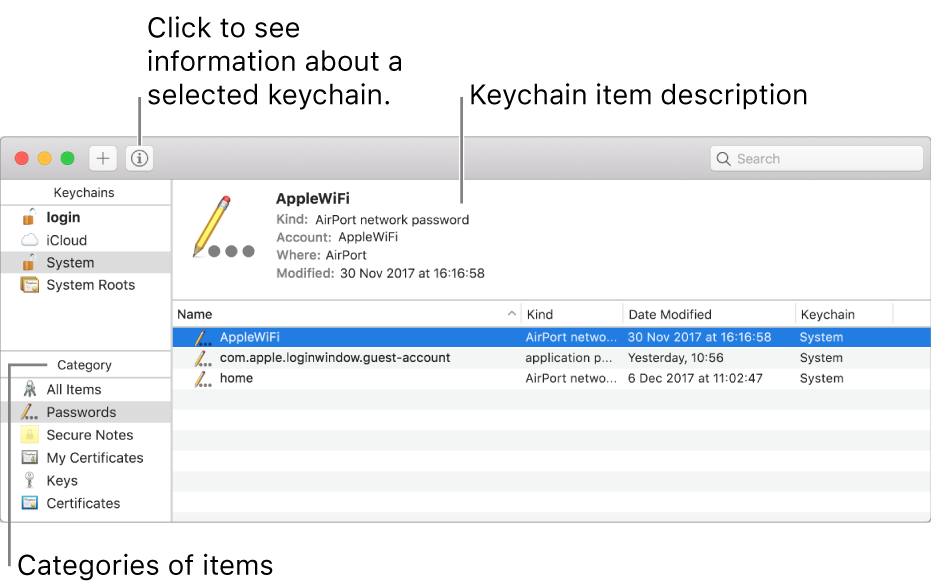
Hope this helps.
link : https://support.apple.com/en-in/guide/keychain-access/kyca1083/10.5/mac/10.14
Thank you, Sharhari, but I cannot find an app of that name in the App Store for either Mac or iPhone.
Surely there must be a way of seeing which password for any particular site is the latest in the Mac’s Safari/Passwords list directly without an additional app?
Indeed you cannot find it in App Store, because it is built in or bundled with MacOS.
Please navigate to Launchpad > Other > Keychain Access
Else other ways Cmd + Space will launch spotlight search just enter "Keychain Access" you will find the app double tap to open.
Thank you — this is very useful. I can see a number of BT passwords listed there, however, but the actual passwords themselves cannot, it seems, be revealed, so I still cannot find the. one I want to identify.
Please use "Keychain Access" app, look into where kind is "Web form password" you will get more details about Date Modified.
Safari: Saved usernames and passwords — which?