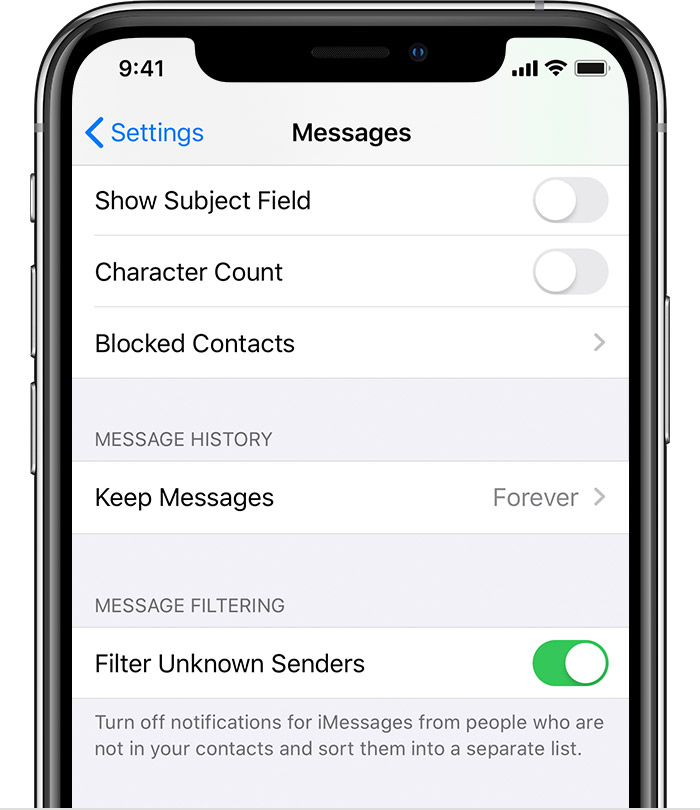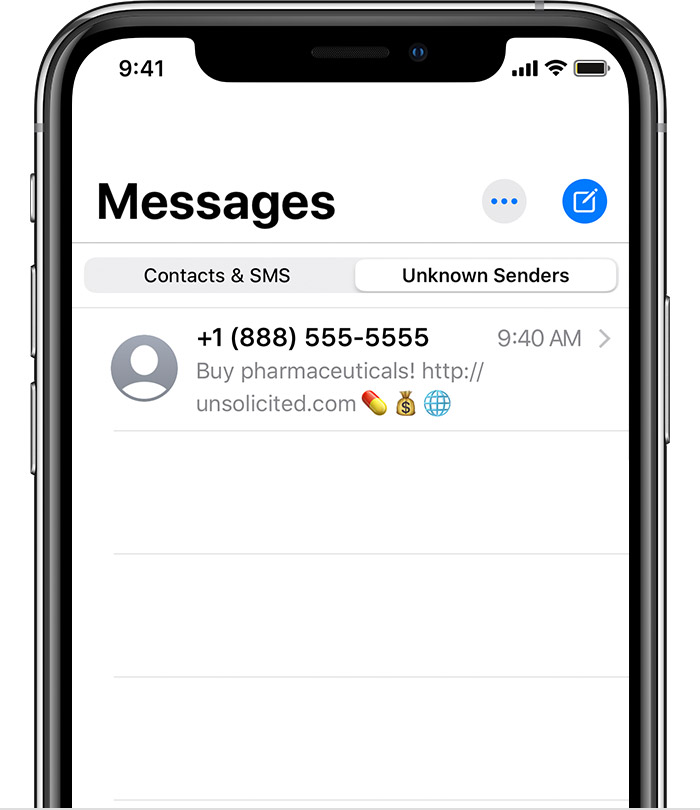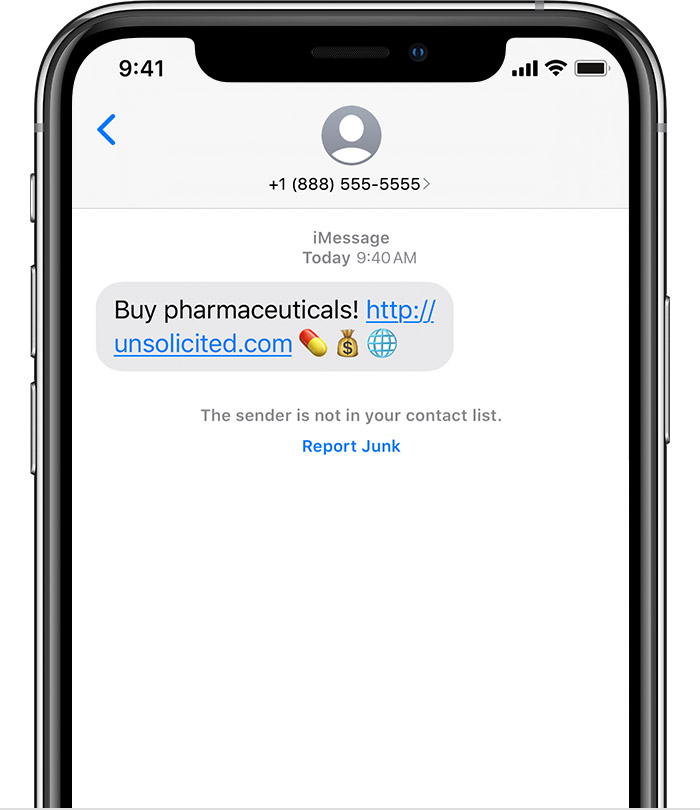Possibilities are
- You have some friends from China who have accidentally sent you this.
- What is the country you have chosen under your Apple ID?
Filter iMessages from unknown senders
You can filter iMessages from people who aren't saved in your Contacts.
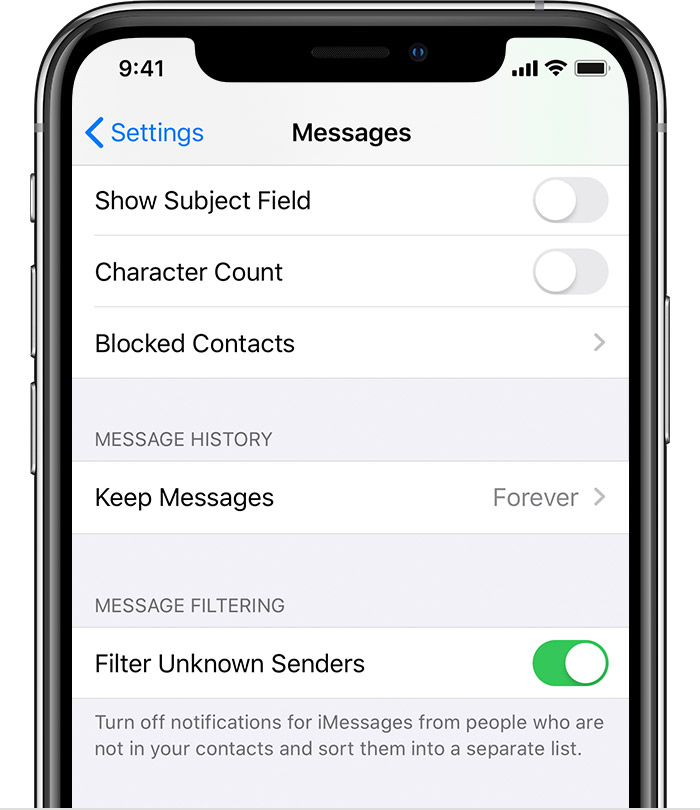
To filter iMessages, go to Settings > Messages and turn on Filter Unknown Senders.
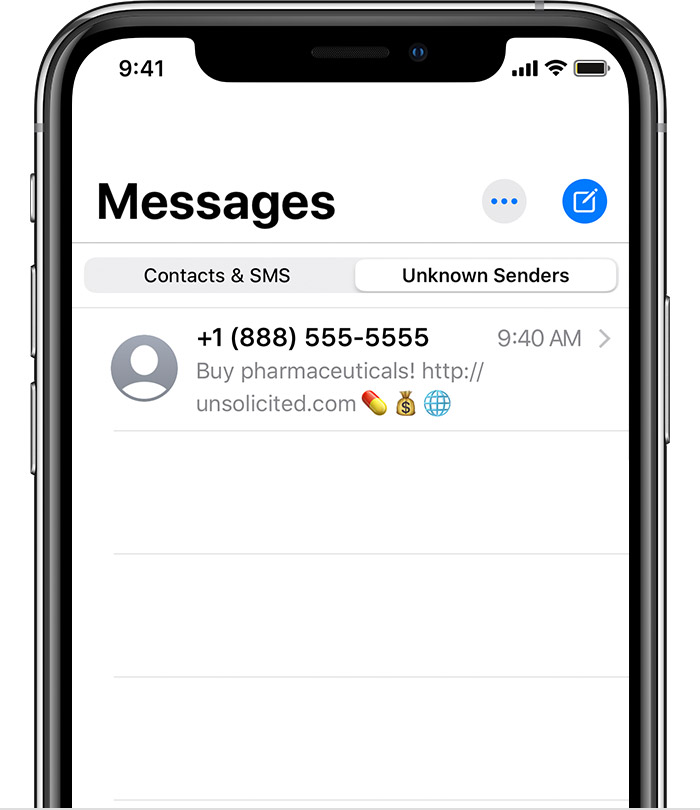
In Messages, you'll see a new tab for Unknown Senders but you won't get notifications for these iMessages.
You may also Report spam or junk in the Messages app
You can report iMessages that look like spam or junk from the Messages app. If you get an iMessage from someone who's not saved in your Contacts, you'll see a Report Junk link under the message.
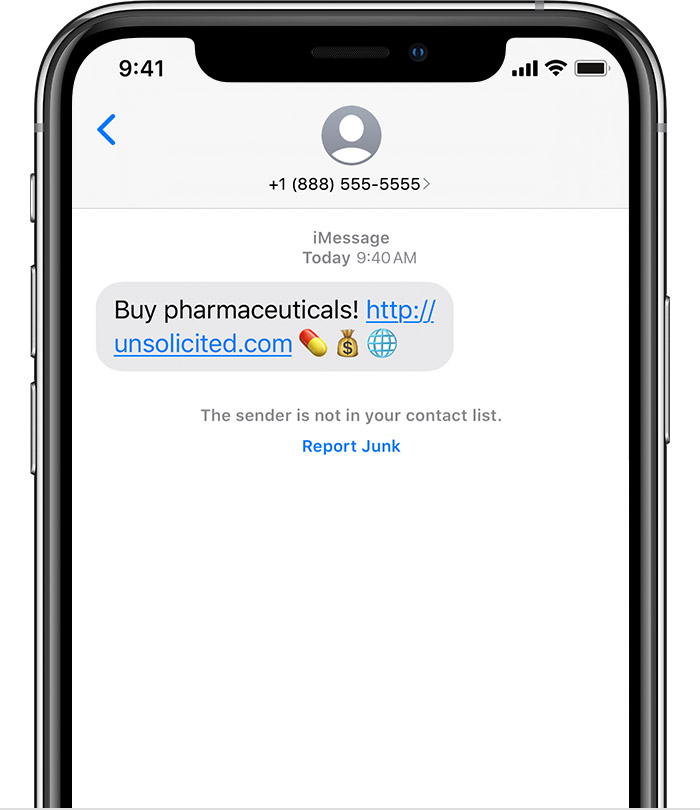
Tap Report Junk, then tap Delete and Report Junk. Messages will forward the sender's information and the message to Apple, as well as delete the message from your device. You can't undo deleting a message.
Reporting junk doesn't block the sender from being able to send another message. If you don't want to receive these messages, you need to block the contact.