Starting with your A4 document, you can visit the print panel, and starting with these setting in the screen capture, see if you can get the booklet format to conform to your goal.
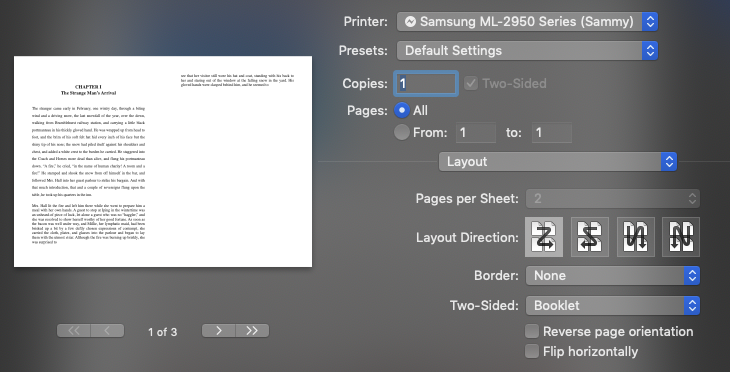
If not the macOS print panel, then export the Pages document to PDF, and open it in the current Adobe Acrobat Reader DC PDF reader, which uses its own custom print panel, and more booklet capability.
If nothing helps above, then you may be facing a $20 expense in the Mac App Store for the Create Booklet 2 application which offers more advanced booklet functionality. Do not overlook visiting their website, in case they have a reduced functionality trial version, or manual.