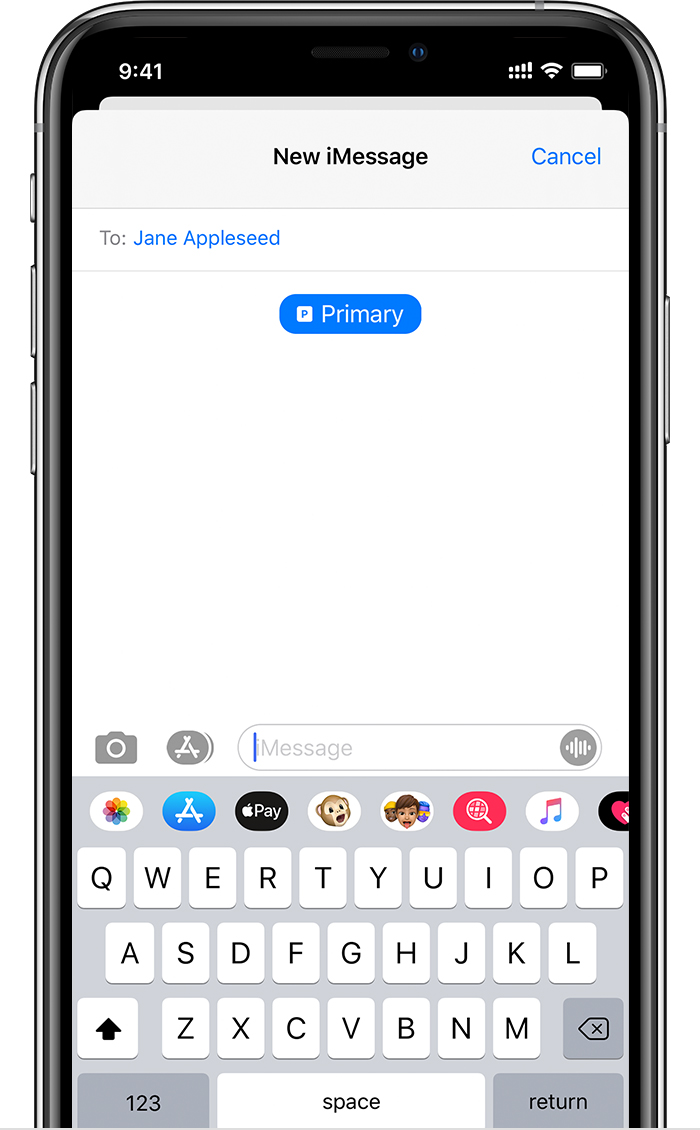Change outgoing outgoing line (number) in messages
I have two sim cards installed on my iPhone, (work and personal) I was sending messages from personal numer and now I want to send it from work, how can I do it? Even when I start new conversation it will automatically start from personal number and I cannot change it.
Please help.