There was an automatic date/time feature in Pages '09 v4.3, but not in any later Pages version from Fall 2013. It isn't simply hidden, it was never restored in the newer Pages applications.
You can insert a single-cell, borderless (table outline none) table whose cell is scaled, and date & time data format is set to your preference. Then you use a cell function now() to display that information. You won't be able to use this trick in the header or footer though.
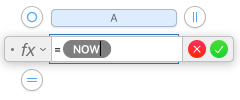

The is best implemented in a template where the date & time will update when a new document is created. For an existing document that is opened, the time will also automatically update.
The setting of Date/Time in the header or footer is from the Insert menu, and it does not automatically update. You would have to click on this type of date insertion and on the resulting dialog, click on Set to Today to achieve current date & time.