Hi robertheffernan,
Thank you for posting! We see you're running into an issue syncing content from iTunes to an iPhone. You're in the right place for assistance.
To double-check, you're selecting the option to sync select content as shown below, but you don't see playlists. Is that right? Use iTunes to sync your iPhone, iPad, or iPod with your computer
- Open iTunes and connect your device to your computer with a USB cable.
- Click the device icon in the upper-left corner of the iTunes window. Learn what to do if you don't see the icon.
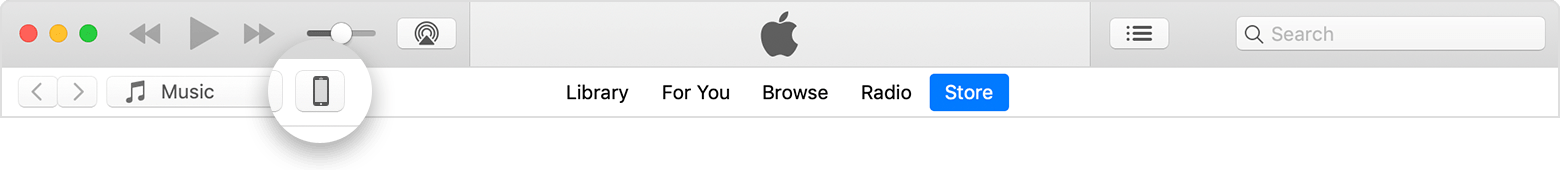
- From the list under Settings on the left side of the iTunes window, click the type of content that you want to sync or remove. To turn syncing on for a content type, select the checkbox next to Sync.
 "
"
What do you see instead of your playlists? Are you able to select albums or artists by scrolling down from that screen, or are those not available either?
Also, are you able to locate the playlists in your library still?
Depending on exactly what you're seeing, it might help to eject the iPhone, restart the computer, and test again.
Let us know how it goes. Be sure to let us know your exact iOS and macOS versions.
Take care.

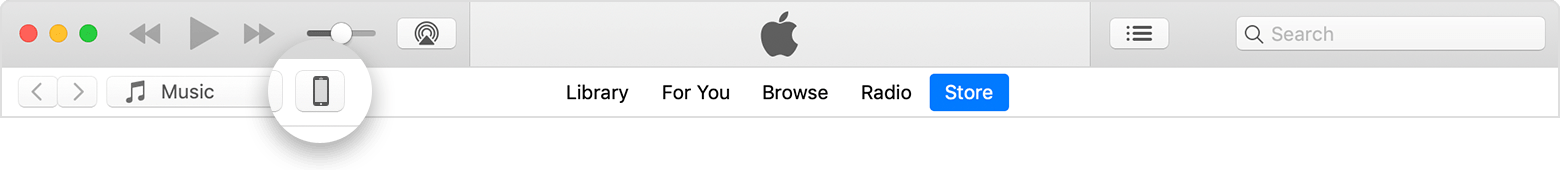
 "
"