How do I know which software will not be compatible with apple?
How do I know which software will not be compatible with apple?
Windows, Windows 10
You can make a difference in the Apple Support Community!
When you sign up with your Apple Account, you can provide valuable feedback to other community members by upvoting helpful replies and User Tips.
When you sign up with your Apple Account, you can provide valuable feedback to other community members by upvoting helpful replies and User Tips.
How do I know which software will not be compatible with apple?
Windows, Windows 10
m.wells1020 wrote:
ok John Galt I know I am not a good mac pro genius but why and exactly what does Apple want ust to do again?
I already have updated so what else do I need to comply with what they want.
Is this what you're concerned about?
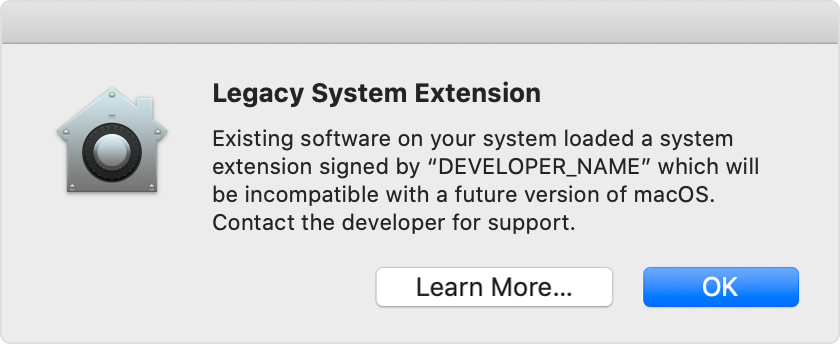
If so you don't need to do anything, other than be aware of the fact you may be using software that won't work in a future macOS version—one that has not yet been publicly released.
Excerpted from About legacy system extensions - Apple Support:
"Legacy system extensions and the apps that rely on them continue to work today. But now is a good time to contact the developer to learn whether an updated version of their software is available or planned. The developer can also explain how to remove or disable the extension, and the consequences of doing so."
Some historical context may help understand that message. Ten years ago Apple transitioned all their hardware and software to 64-bit architectures, and informed developers and anyone else interested in Macs that their future operating systems will no longer support older software. With the release of "High Sierra" Apple reiterated that an upcoming macOS release would no longer run that old software. Nevertheless, two macOS versions later, people react with shock and dismay upon finding out their ancient software no longer works. Somehow their negligence became Apple's fault. If that doesn't make any sense to you you're not alone.
Now, in an effort similar to that, Apple is informing users when macOS determines they are using a product that will no longer work if and when they choose to upgrade macOS some time in the future. Nevertheless, I am 100% certain that when that time comes to pass this site will be overwhelmed with similar tales of shock and dismay—Apple let them down, that they've become too big, too old, too greedy, worse than Microsoft ever was, how their products are a ripoff and they're never buying another Apple product as long as they live. Some things never change.
On the other hand if you're describing something else I just went off on a tangent for no good reason so please describe what it is that's concerning you.
I understand if you want to know whether the apps you require will continue to function under macOS "Catalina". Please read Upgrading macOS without fear. That's what I do and what I recommend.
I need to know what USB, Thunderbolt or fire stick is the best to use
What is it you want to do with them?
If it's installing macOS on another device for evaluation purposes I use inexpensive USB hard disk drives, which can also be used for Time Machine.
ok John Galt I know I am not a good mac pro genius but why and exactly what does Apple want ust to do again?
I already have updated so what else do I need to comply with what they want.
macOS Catalina 10.15.6
John Galt
You have been very helpful to me in everything I have asked you to help me with. So I want to thank you and let you know how much I appreciate your time and expertise in this matter.
Hope you have a great day, stay safe, stay well and enjoy your week.
It depends. Does the software vendor claim compatibility or not? And do they specifically indicate macOS "Catalina"?
So do I have to go through each one of my apps on my mac pro to see if that app indicates macOS "Catalina"?
I am learning from what your telling me to do. I need to know what USB, Thunderbolt or fire stick is the best to use
Thank you for your kind words. I'm gratified that I was able to help.
How do I know which software will not be compatible with apple?