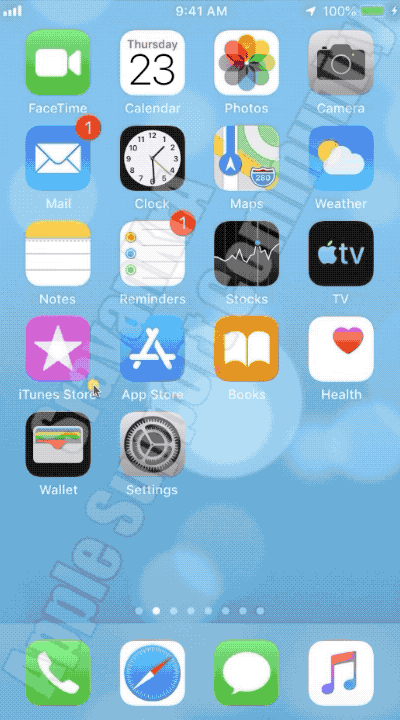Criteria: For activating iMessage, you need one-time SMS messaging service (If you have one, skip this) to be activated on your phone number. Depending on your carrier, you might be charged for this (for iMessage activation only) SMS.
If you have dual SIM then each time you switch plan between one number with another for iMessages this activation will be charged by your carrie. See the section :- Send Message with iMessage and SMS/MMS it is clearly said; additional charges may apple.
Contact your Carrier (Cellular Service Provider) The agency who issued the SIM to you to know whether you have SMS plan enabled at least for One SMS
See the pic below
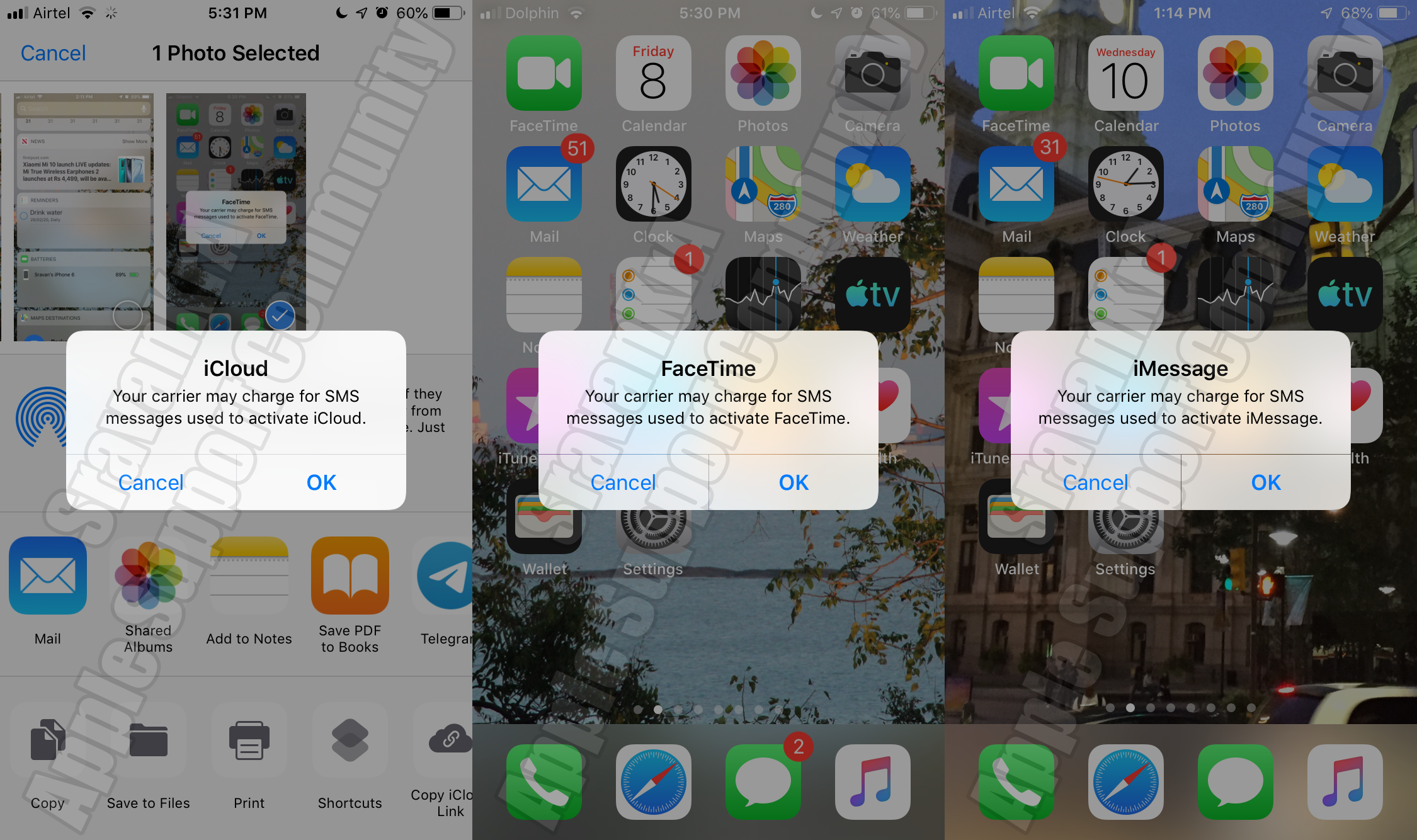
4 Step Process --> Turn off and restart iMessage and FaceTime (The order / sequence is very important)
- Go to Settings > Messages and turn off iMessage.
- Go to Settings > FaceTime and turn off FaceTime.
- Restart your device.
- Turn iMessage and FaceTime back on. (Watch the GIF below)