To run the Minecraft Forge server or client install you'll want to make sure you install the latest version of the Java SE 8 JDK on your system.
You need to do two things:
1) Start by going to this page and scroll down past all the newer versions and go down to the SE8 version, and select to download the JDK:
https://www.oracle.com/java/technologies/javase-downloads.html
That will take you to another page. Go to the "Java SE Development Kit 8u261" section.
Download the macOS x64 "jdk-8u261-macosx-x64.dmg" file in that section.
Once you install that, assuming a dozen other factors are in your favor, you should be good and hopefully at that point you can right-click the *.jar file, select Open With, and have the option for the "Jar Launcher.app".
Most people would install the JRE (the limited run-time installer) and not the JDK (the development kit which includes everything of the JRE, and more). For most usages, even for end users, you want the JDK. The JRE doesn't always set itself up properly so you 100% want the JDK instead.
2) Also you have the wrong file. Instead of doing the "Universal" download you want to download and run the "Installer" downloaded file from the forge website instead. This is what you hope to see what you finally right-click on the Forge installer:
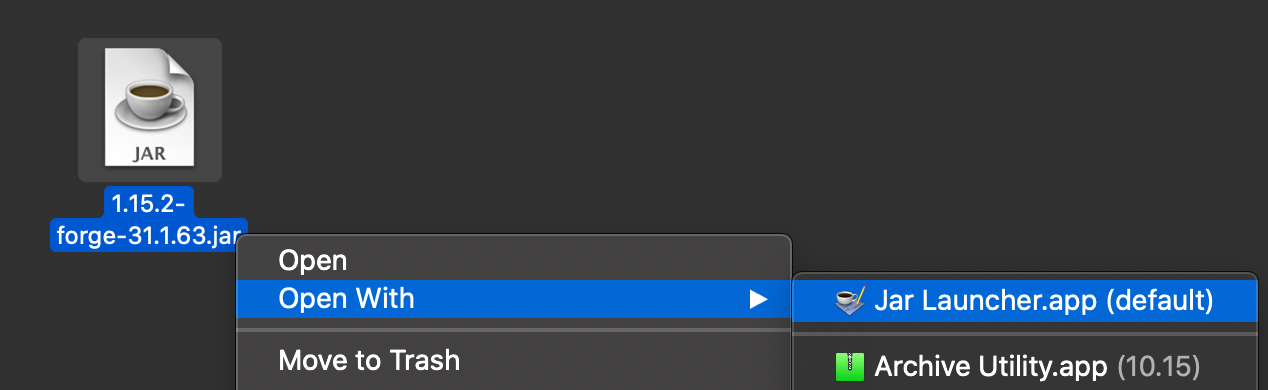
I checked console and it says "failed to connect missing setter or instance variable"
