O.k. I see the issue. I opened a New Add Preview project and got the same findings that you did using the Scale Bottom title. The shadow did not extend around the lower corners of the green clip.
The problem is that the program creates the shadow by overlaying the green clip onto a shadow template, as you can see in Shot No. 1 below where I have used the Crop to Fit setting on the green clip to make the green clip smaller so to reveal the template below:

Unfortunately, with the corp to fill setting that the program applies, the green clip is too large for the underlying template, thus causing the lower end to exceed the boundaries of the template, as you have found per Shot No. 2 below:
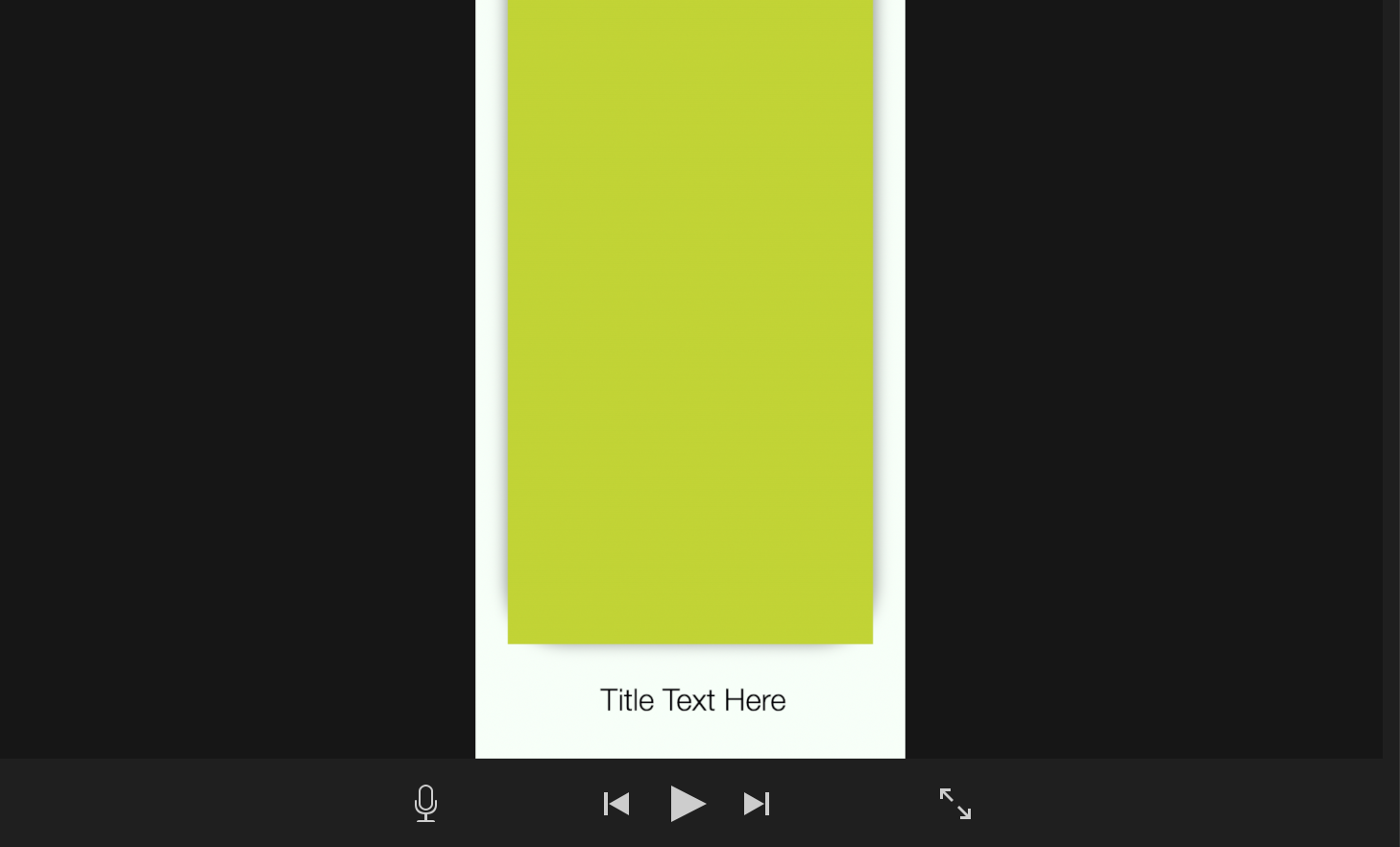
That causes the shadow edge of the template to be overlapped so that the corners of the template do not display the shadow on the corners of the clip.
I wasn't able to find a way of either shrinking the green clip or enlarging the template to rectify the issue. There were no control features that allowed that. However, I was able to achieve a workaround of sorts. I used the Picture in Picture feature of iMovie to overlay the green clip on Shot No. 1 above, and adjusted the overlayed clip to fit the template. Below is the result in Shot No 3:
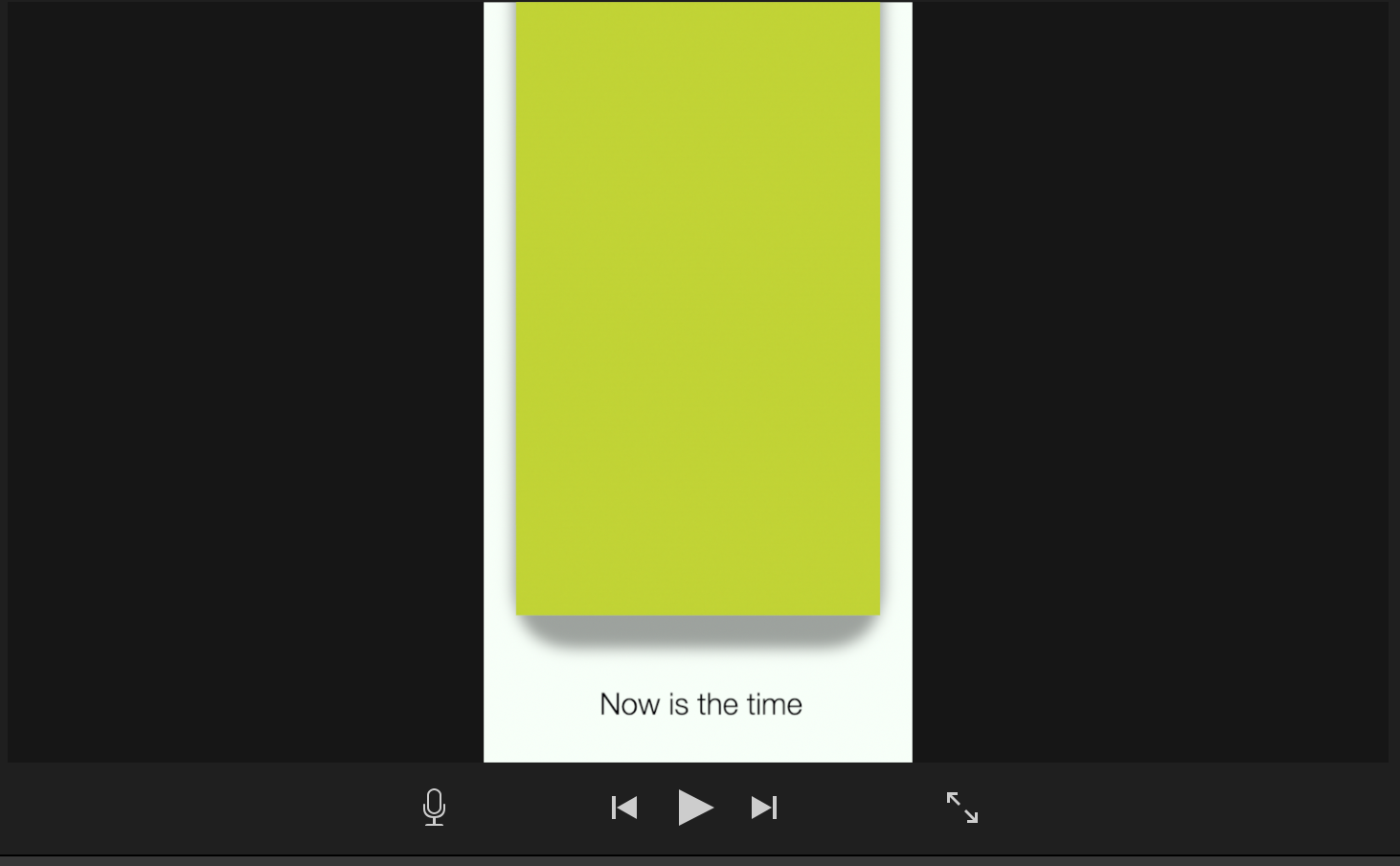
Whether the result is satisfactory to you would be be your call. You might be better off creating the title template in the KeyNote app as I mentioned previously. You could also try tinkering with the App Preview program. You might also try contacting Apple Support to see if they have any suggestions.
Good luck with this.
-- Rich