It is a major bug / feature in the google wifi.. it needs the main unit to work in router mode otherwise it is slow and has other issues.
Most other mesh products allow either AP or router mode..
I can’t run the AE in bridge mode because I need it to output a wireless network (and PPPoE doesn’t allow bridge mode and outputting a wireless network)
Given that you must use the Google WiFi as router could you move it to main router duties. You can configure the Airport in bridge behind it.. and still get wifi signal perfectly well.. just the Google WiFi becomes the DHCP server.
Another option which is pretty slick is to use Airport still behind the Google WiFi but as secondary DHCP server without NAT. The option is in Network tab.. dhcp only.
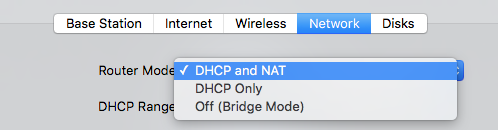
It is a bit tricky to setup so post back if you want to try it out.
Otherwise use double NAT but with DMZ as you mentioned.
The most I’ve read about is using something called DMZ (or enable host mode) to fix this, but am not sure what I have to do to enable this or if it will do what I need :(
The configuration is not difficult.. Airport is main router.. lets say on default IP range. The Google Wifi is plugged into it also on default which I presume is something like 192.168.x.x .. doesn't matter what it is as long as it isn't identical to Airport, 10.0.1.x
With the Google WiFi plugged into the Airport find its' wan ip. Unfortunately the Airport cannot tell you that.
You also should have Google WiFi MAC address for WAN port. Printed on the base label?? or in the details somewhere in the setup.
In the airport network tab, options, check enable default host.. and type in the IP allocated to the Google Wifi. Click save.
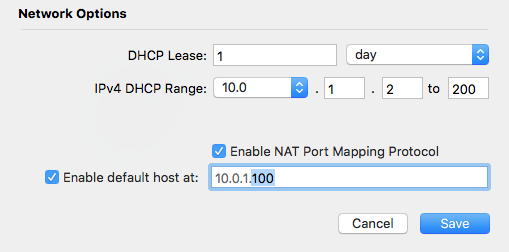
Now back to the main Network screen.. make sure the IP does not change by giving it a DHCP reservation.
Click the + box below the dhcp reservation to add a new reservation.
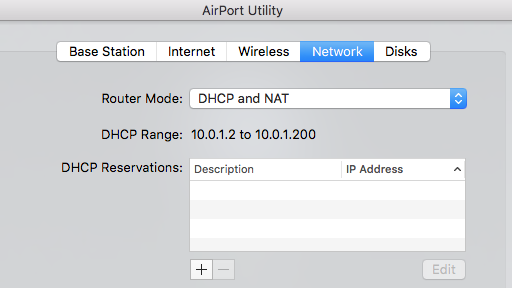
Type in the details. Click save.
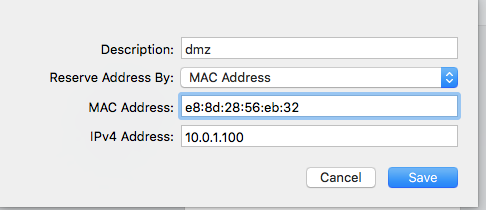
So what you have done is open the client to all incoming packets without NAT connections from the main Airport.
This alleviates most of the problems with double NAT.. except the LAN clients on the Airport are likely to have issues connecting across to the clients on the Google WiFi. It generally work OK the other way around.
Note I deliberately set the IP to a nice easy to remember value.. in which case you would do it in reverse order.. set the DHCP reservation first .. then restart the Google Wifi and ensure it does actually pickup that address. That is helpful to know it is working.. but I also would set same static IP on WAN of the Google Wifi. You can use the public DNS or Airport DNS depending on what you are trying to achieve.