You need the following to use Target Display Mode:
- A Mac notebook or desktop with a Mini DisplayPort or Thunderbolt port. If your Mac has Thunderbolt 3 (USB-C) ports, you can connect it using the Apple Thunderbolt 3 (USB-C) to Thunderbolt 2 Adapter.
- A Thunderbolt cable or a Mini DisplayPort to Mini DisplayPort cable
- A supported iMac with OS X v10.6.1 or later
See the list below for iMac models that support Target Display Mode, the type of cable you need to connect that model of iMac, and the kind of port you need on your other Mac.
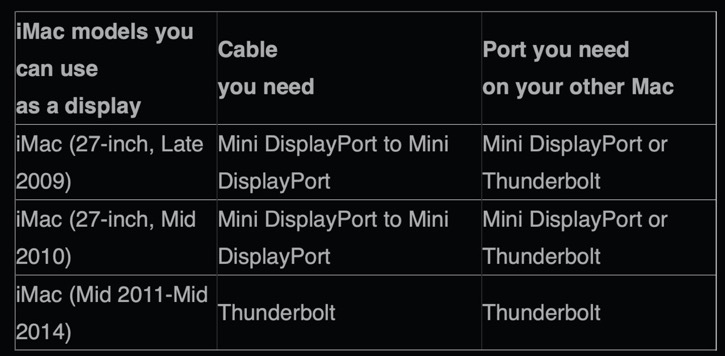
iMac (Retina 5K, 27-inch, Late 2014) and later iMac models can’t be used as Target Display Mode displays.
