Thanks, this really helps.
The screenshot of your iMac's hard drive reproduced again below confirms that you have 2.9 TB of data on the hard drive. Time Machine will try to back this up, but it can't, because you would need 2.9 TB of space plus another 20% or so for overhead.....(about .6 TB) for a total of about 3.5 TB of free space that needs to be available on the Time Capsule.
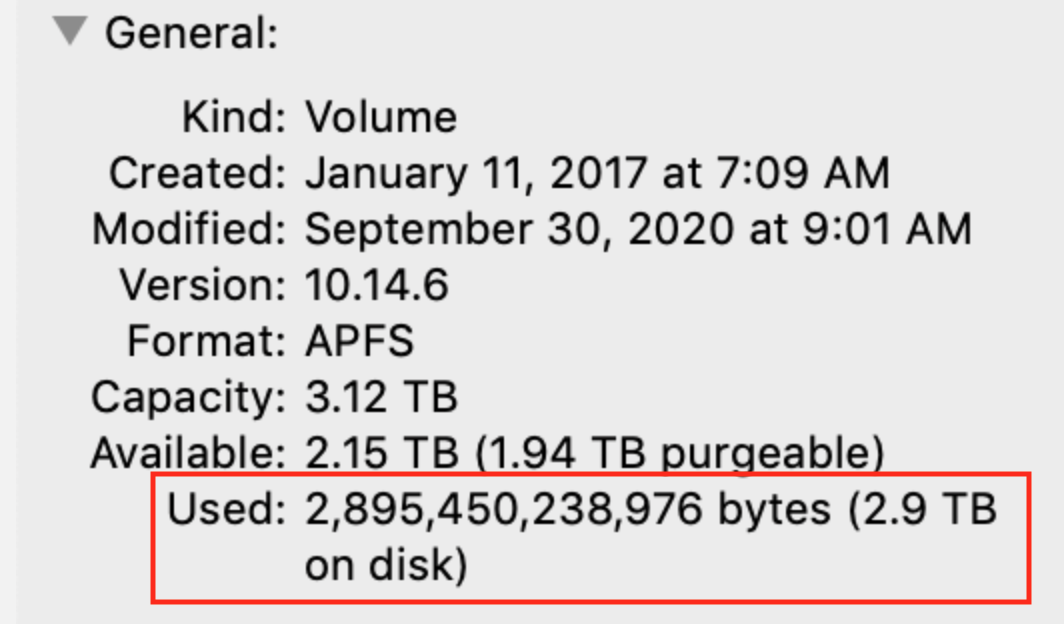
I'm not clear on exactly what the "Purgeable" entry really means, but the implication is that this is data that can be removed from the iMac's hard drive. If this is true, then Macintosh HD would have 1.18 TB of data on the drive and there should be be plenty of room for the Time Machine backup to occur........(although it is going to take a very long time for this to complete, probably 2-3 days).
No guarantees, because I have not done anything like this in the past. Good idea to make sure that the "purgeable" data really is purgeable before you proceed. Maybe this article will help:
How to manage or delete purgeable storage on your Mac ...appletoolbox.com › how-to-manage-or-delete-purgeabl...
Also might be a good idea to ask about the "purgeable" data in the Apple Support Forum for the iMac, which is linked below:
iMac