Bridge Mode is the wrong setting for the AirPort Extreme with the type of modem that you have.
The AirPort Extreme needs to be set up in a Router Mode of DHCP and NAT
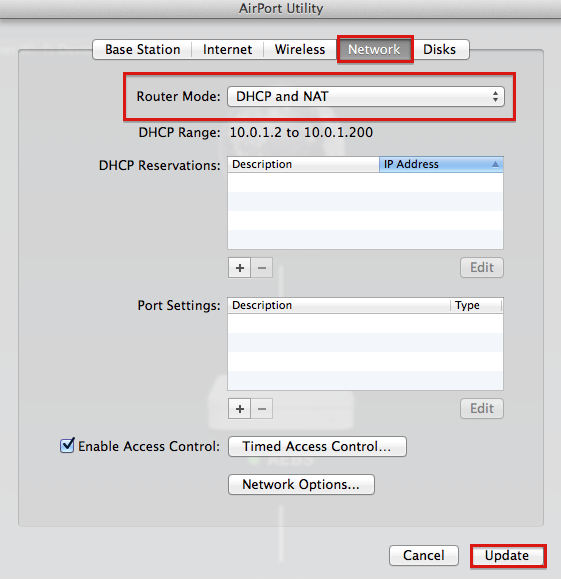
When the AirPort restarts after you update the settings.......
Power off the modem completely by pulling the power supply cable or pulling the AC cord from the wall jack
Power off the AirPort Extreme
Wait at least 5 minutes. 15 or more would be better.
After the wait period, power up the modem and let it run for a few minutes all by itself
Then, power up the AirPort Extreme
Unless you have previously changed other settings on the AirPort Extreme, your devices will be receiving IP addresses in the 10.0.1.x range. By default, the AirPort Extreme will be at a LAN IP address of 10.0.1.1. The IP address of the AirPort Extreme can be virtually anything. It will not be anything like 172.16.x.x though.
Test other WiFi devices to see if they will connect to the Internet.