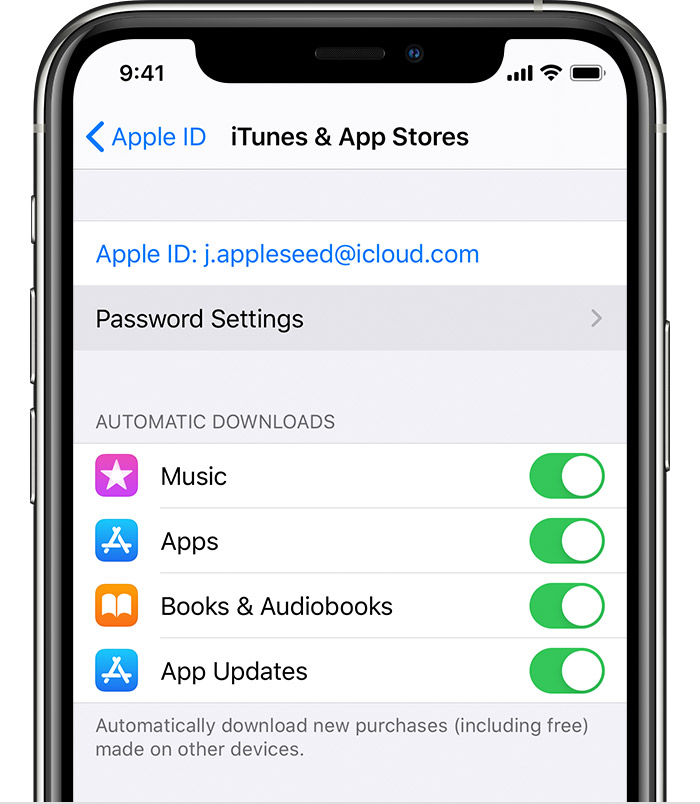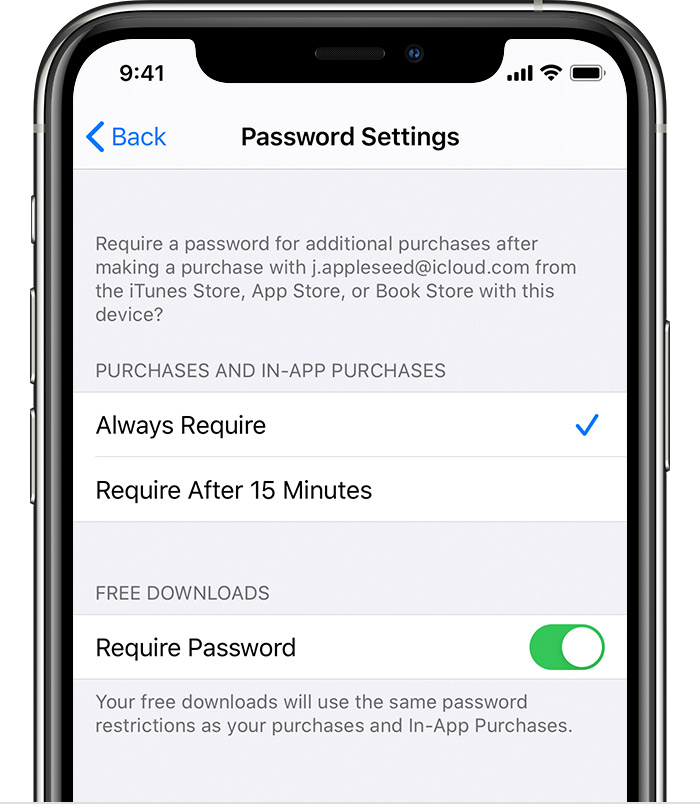Hey there, tejush!
Thanks for reaching out to the Apple Support Communities! It sounds like you need to change the frequency of your password being requested when making a purchase. Check out this article to Manage your iTunes Store and App Store password preferences:
- Open the Settings app.
- Tap [your name], then tap iTunes & App Store.
- Tap Password Settings. If you have Touch ID or Face ID turned on for purchases, you won't see Password Settings.
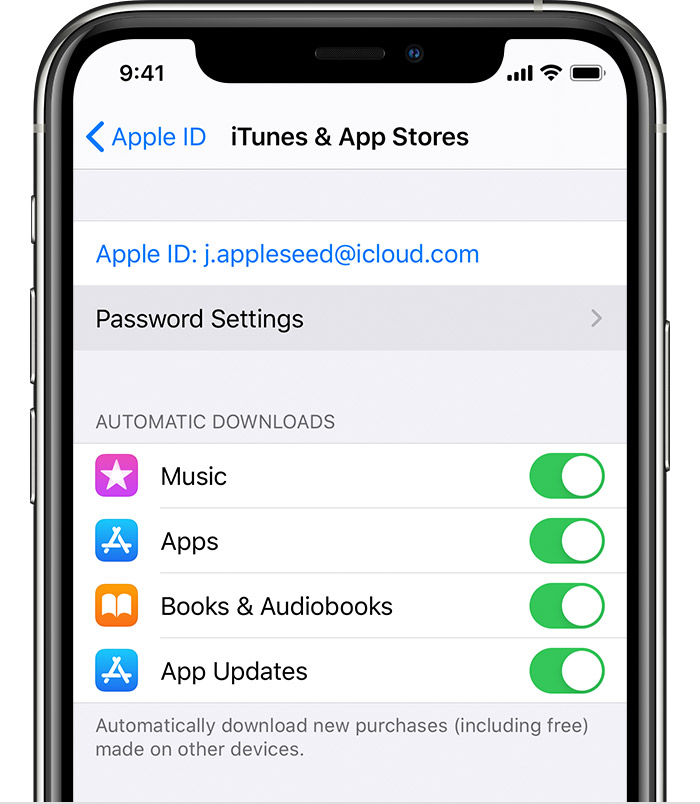
4. Under Purchases and In-App Purchases, tap the setting that you want.
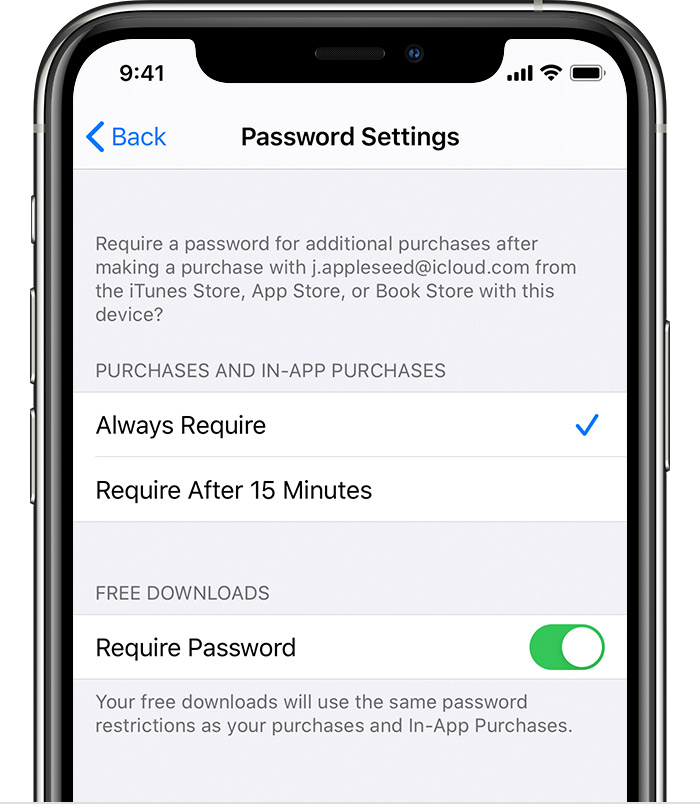
5. Under Free Downloads, tap Require Password to turn the setting on or off.
6. When asked, enter your password. Then tap OK."
Thanks for the question and have a wonderful day!