I have the exact same problem as everybody else. It's just that I have found the workaround. And I haven't even checked wether the drain would reappear again because my device behaves completely normal the way I have it set up right now. Overnight drain is 0-2% max.
It does only work with Wi-Fi Calling unfortunately (I don't know if you have it, because I remember we already talked about it right? But sadly I forgot wether you have it or not) So if you don't have the option, you may ignore the following.
Since I would go into Settings and disable Wi-Fi completely and manually every single time I leave the house or leave any place with Wi-Fi, I have made myself a shortcut that primarily includes two modes. Indoor Mode and Outdoor Mode that I can access quickly with only one swipe and a tap.
With Indoor Mode: Airplane mode engages, Wi-Fi turns on, Bluetooth turns off, Cellular Data turns off (naturally done with airplane mode).
Outdoor Mode: Airplane Mode turns off, Wi-Fi turns off, Bluetooth stays off, Cellular Data turns on.
So instead of manually disabling Wi-Fi in Settings (not Control Center, as it does not disable Wi-Fi entirely), like I would do regardless when I go out, I simply switch modes. You can take this further by allowing Shortcuts to use your location and enable a mode when you are leaving a place (home, work) etc. However I did not do that since it again would require a location service to run all the time. And as mentioned, I made it a habit to manually disabling Wi-Fi, so its not really an inconvenience for me if instead going into Settings, to swipe to the widgets screen (or wherever you want to place that widget) and manage it from there.
I also made a Bluetooth Toggle which allows me to fully switch off Bluetooth without going into Settings and a Cellular Data toggle so I can switch it off right there as well if I choose to do so.
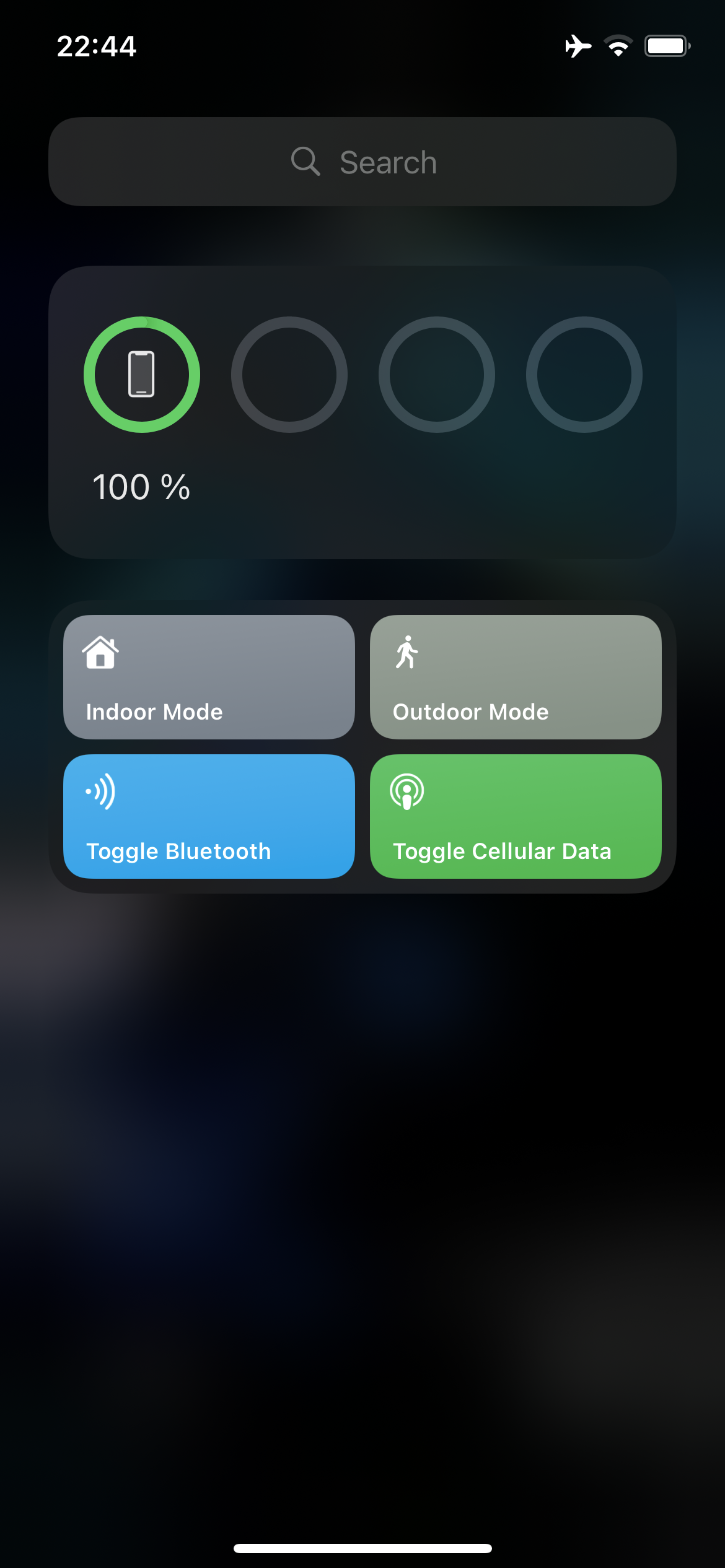
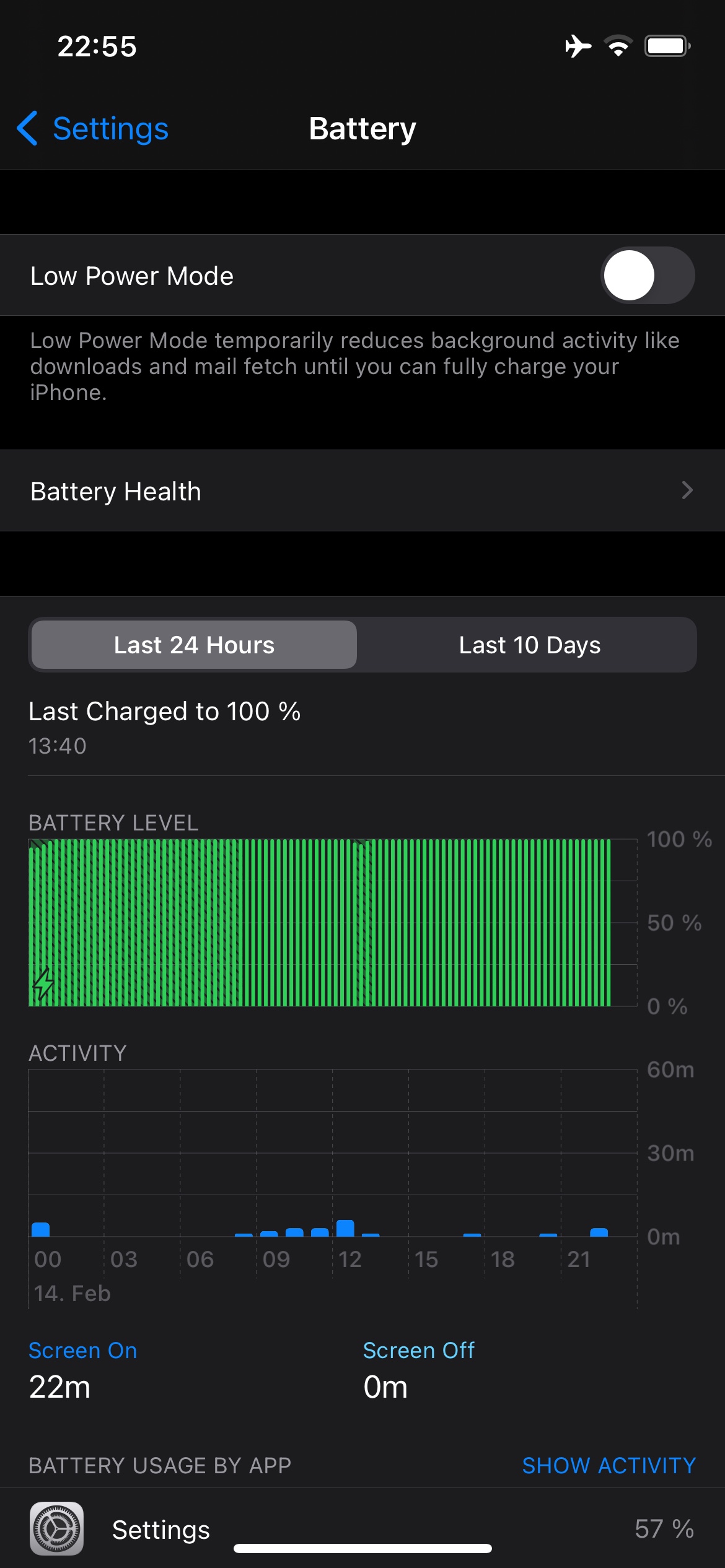
I unplugged my iPhone at 13:40 today and at 23:00 it is still at 100%. Don't mind that I have barely used it. Imagine the entire time span to be 'overnight'.
I don't know if it did anything, but you can also try the following. Go into Settings > Screen Time > Content & Privacy Restrictions > Allowed Apps and turn off Wallet. Restart your device and then go back and re-enable it. You will have to add your cards again if you have any.
*I monitored my iPhones activity with a Xcode program recently and found a glitch where a 'Wallet' process was constantly reloaded, ran for a while and was then suspended into background again. Ever since I disabled it, it did not recur again.