It appears that you have erased your drive completely, before allowing booting from an external drive.
In this situation you will need to install using Internet Recovery. It will be slow.
If the drive is now empty, you should go into Disk Utility, select the whole drive (not just a volume, the drive itself; you may need to click View and make sure that Show All Devices is checked). Erase as APFS with GUID partition table.
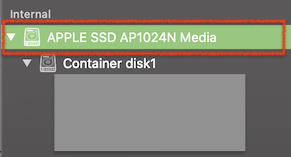
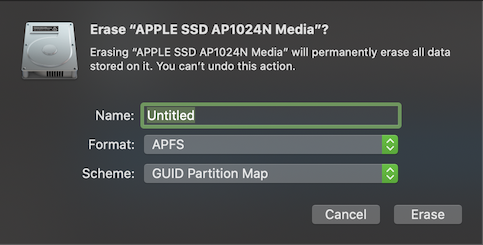
Choose any name you like, then click Erase.
Quit Disk Utility and start the installation.
When you do so, the available possibilities are the current OS or the OS that originally shipped with your mac. I am guessing that is why you got Mojave before.
Complete the installation. Boot from the system just installed. Check whether or not the drive is now APFS (it should be).
Make sure that your account is an administrator.
Restart from Recovery (it should be faster now, as it will use the Recovery partition in your drive), go to Startup Security and enable booting from an external drive.