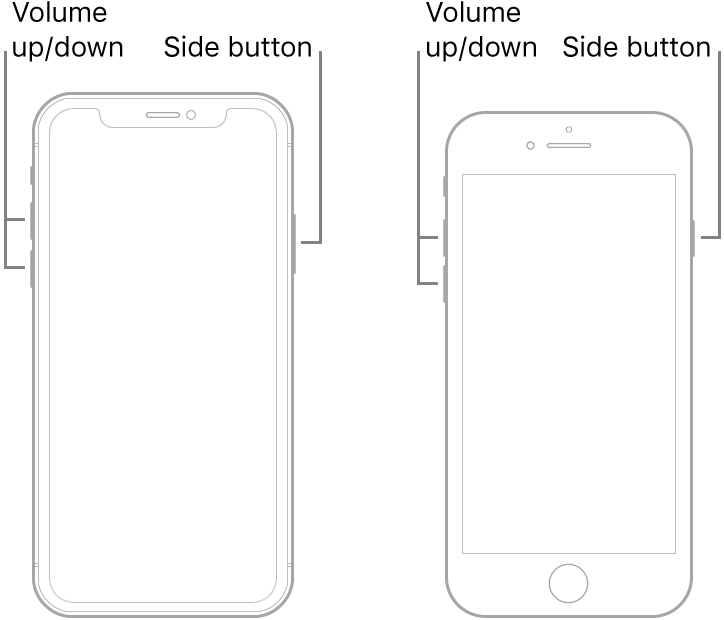Hi SDLucas2014,
Thank you for using the Apple Support Communities, and congratulations on the new iPhone 12 Pro! It looks like your iPhone is stuck on the Emergency SOS screen. You're in the right place for help.
If your device is fully unresponsive, it sounds like a force restart is your best step. Here's how to force restart your iPhone 12 Pro: Force restart iPhone
- Press and quickly release the volume up button.
- Press and quickly release the volume down button.
- Press and hold the side button.
- When the Apple logo appears, release the button.
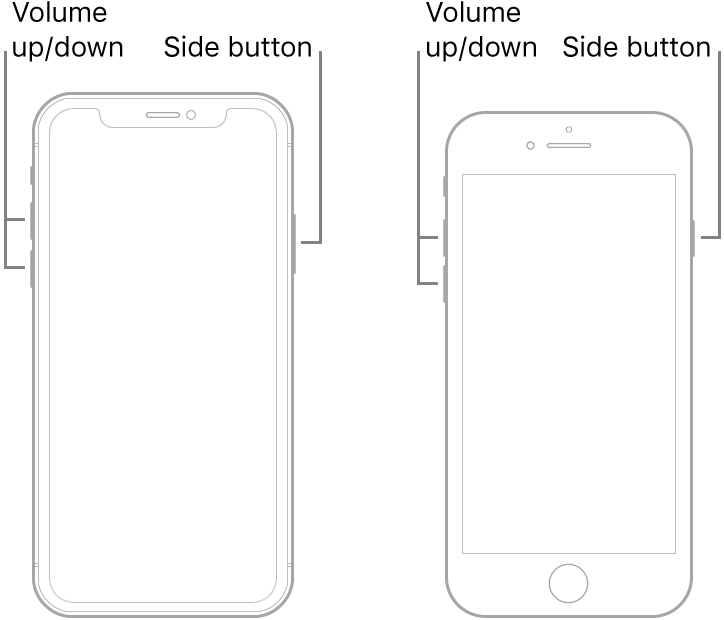
Note: If iPhone still doesn’t turn on, or if it gets stuck during start up, see the Apple Support article If your iPhone, iPad, or iPod touch won’t turn on or is frozen."
It sounds like that should get you back up and running. If you're running into similar issues after the restart, reply back here and let us know. Be sure to include your current iOS version, found under Settings > General > About.
Best wishes.