Hi John,
I'm using an 'older version of Numbers,' but the controls may be in the same location or a similar location in the version you are using.
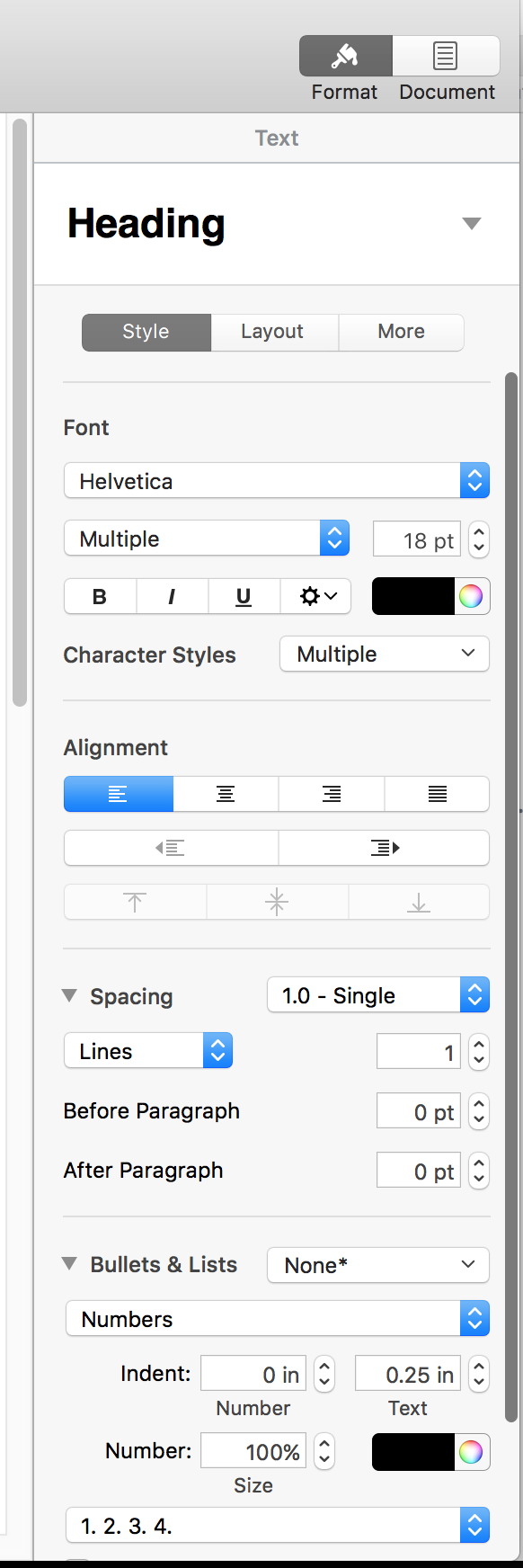
In the text section of the Format Inspector, I clicked the triangle beside the Style name, then chose Heading from the menu that opened.
The Bullets and Lists item is at the bottom of the Inspector Pane. Clicking the v beside None* produced a list labeled List Styles. I left that one where it was, and clicked the triangle left of bullets to show the rest of the rows below, Then chse Numbers from the menu immediately below Bullets and Lists.
Somewhere in the process—probably on the second application of the Style, I was offered a choice of continuing the numbering from the previous heading or Start at __ to start a fresh series of numbers.
Here's the result I got: (I've removed 15 lines of text to get a smaller image, so the continuity of the message may appear to jump.
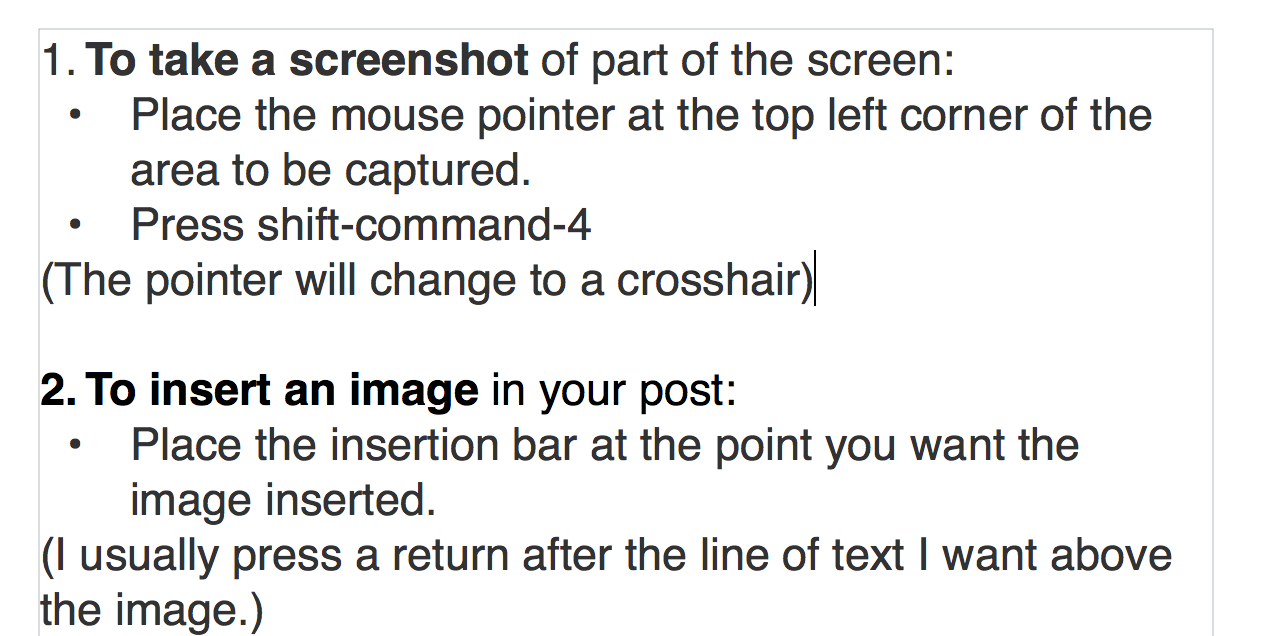
Regards,
Barry
