Oh dear.
It starts here:
Hardware Information:
iMac (21.5-inch, Late 2015)
iMac Model: iMac16,1
1.6 GHz Intel Core i5 (i5-5250U) CPU: 2-core
8 RAM - Not upgradeable
Paraphrasing the Old West saying, "Never bring a knife to a gunfight," we can say "Never bring a stripped-down educational computer to a Creative Cloud task."
That model, with a dreadfully slow 1.6 ghz dual-core i5 processor and non-upgradeable RAM, was intended for word processing and light browsing in a classroom, not for pro apps. The very next model up, for US$200 more, would have gotten you a 2.8ghz quad-core processor. Here are benchmarks comparing those two:
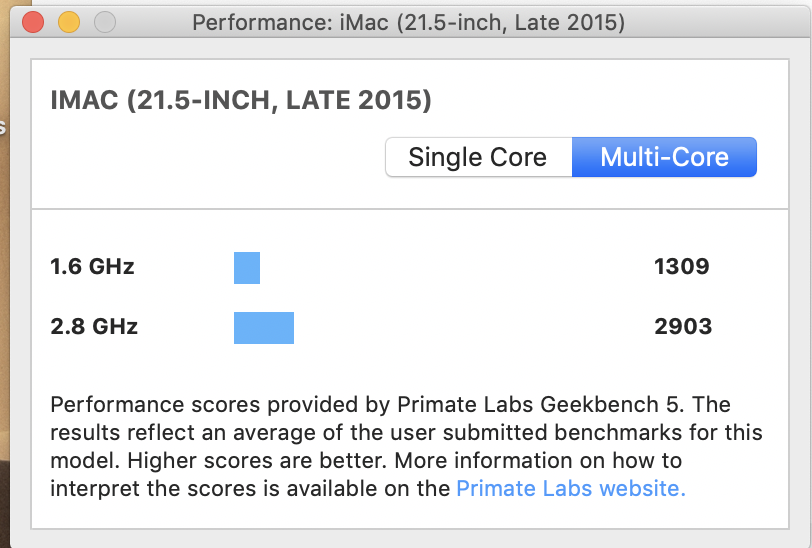
That is a huge difference. Still, let us see if we can make what you have work better for you.
Both those models came with slow mechanical hard drives unless upgraded to a solid state drive at the time of purchase. That is not helping the cause, but there is something you can do about that if you are willing to spend about US$100-140 on the project.
Your current slow hard drive posted this for performance:
Performance:
System Load: 3.07 (1 min ago) 2.96 (5 min ago) 1.76 (15 min ago)
Nominal I/O speed: 5.42 MB/s
File system: 86.57 seconds
Write speed: 54 MB/s
Read speed: 54 MB/s
If you do not wish to replace the computer at this time, obtain a 6GB/sec solid state drive housed in a USB3 enclosure. Clone (not copy) the entire internal drive to the external drive using Super Duper or Carbon Copy Cloner. Set the external drive as the boot volume with the Startup Disk System Preference.
That combo will increase the data transfer speeds to about 400MB/sec. The computer will boot and open apps much faster and any C. Cloud processes that need to write to disk will be faster. However, general processing of big files will still be slow due to the very constrained processor.
If you decide a new model is in the stars, I recommend a 27-inch iMac with a factory SSD of at least 500Gb size. Buy with the base amount of RAM and get more RAM from Crucial or OWC. RAM is still upgradeable in 27-inch models, at least for now.