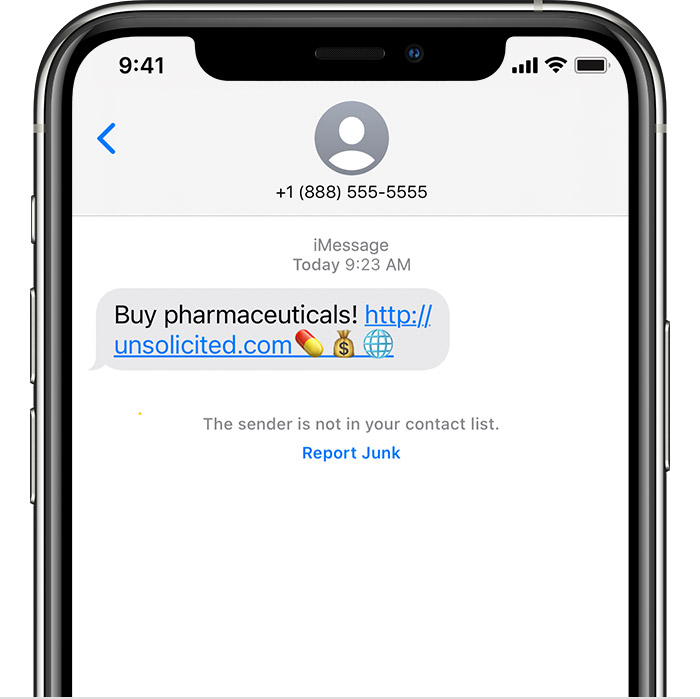Hello zacharijah,
After reviewing your post, it seems like you are receiving spam text messages on the iPhone and they are being sent to the Apple Watch and Mac.
Were the spam messages from a contact that was blocked when you received them?
Block texts in Messages on Mac
Block, filter, and report messages on iPhone
You can report iMessages that look like spam or junk from the Messages app. If you get an iMessage from someone who's not saved in your Contacts, you'll see a Report Junk link under the message.
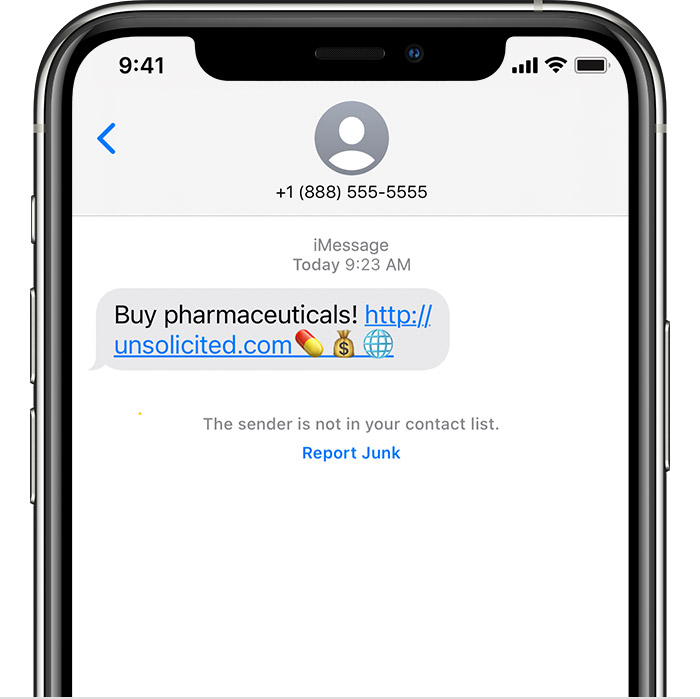
Tap Report Junk, then tap Delete and Report Junk. Messages will forward the sender's information and the message to Apple, as well as delete the message from your device. You can't undo deleting a message.
Reporting junk doesn't block the sender from being able to send another message. If you don't want to receive these messages, you need to block the contact.
To report SMS and MMS messages, contact your carrier."
Block phone numbers, contacts, and emails on your iPhone, iPad, or iPod touch
Please don't hesitate to let us know if the steps resolved your issue or if you need additional assistance.
Thank you for using Apple Support Communities. Have a nice day.