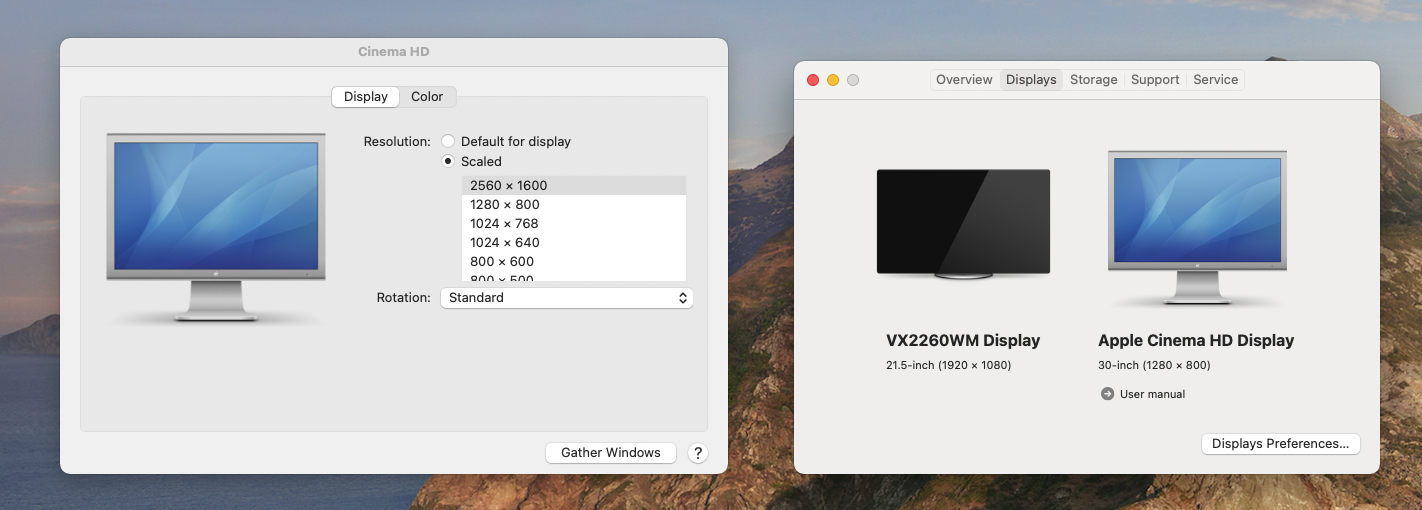Yes, after several tries with a new M1 Mini and Cinema 30" Display, this adapter worked!
You may have to option-click on the "scaled" option in the display preferences to get the 2560x1600 resolution to be an option. Mine came up at full resolution, but didn't show the high res options initially.
The only thing that doesn't seem to work is adjusting brightness with the keys above the 1 and 2 on the keyboard, but the side buttons still work.
I tried three other adapters, with and without the dual link Apple connector, two recommended by Apple senior advisors, none of them worked - or more accurately, they worked, I just had very very low resolution and despite clicking on option -
I actually spoke with four different senior advisors at Apple, two tried to help, one said he had a reply from their engineers recommending one of the adapters that didn't work, and one simply told me these 30" displays are deemed "obsolete" by Apple so I was out of luck - seemingly he didn't understand the difference between 'old' and 'compatible'.
I hope others have the same luck and that Apple tech support reads this asap!