That helps some, but perhaps I did not present the problem properly.
Let's try this: On my MacBook, I open up
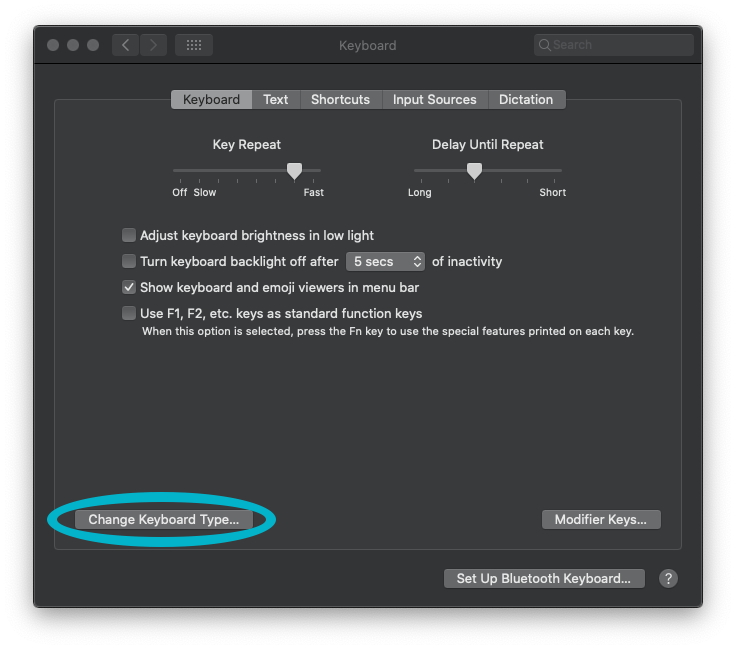
System Preferences::Keyboard and select "Change Keyboard Type"
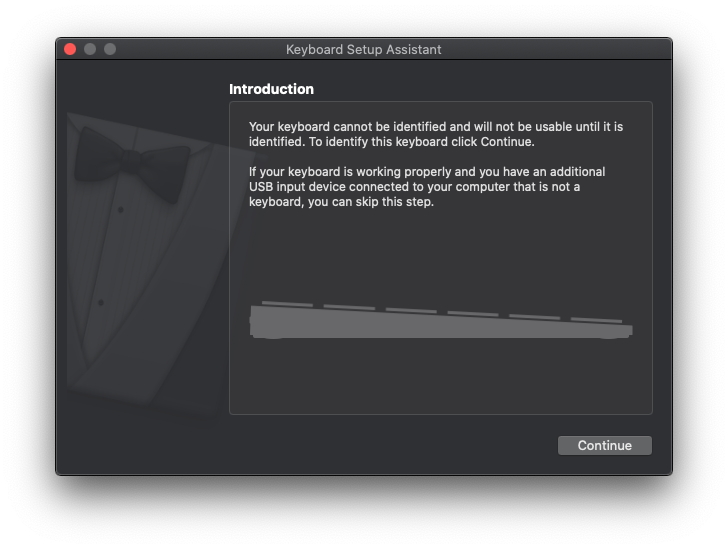
This follows, and I select "Continue"
On the Apple USB Extended Keyboard, the key immediately to the right of there left-hand shift key is the "Z"
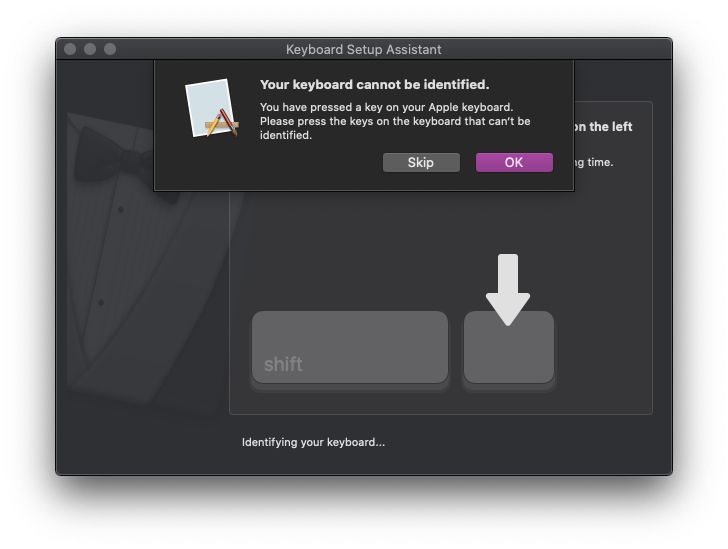
This is what I get when I press "Z"
Selecting "OK" is a dead end.
Selecting "Skip" presents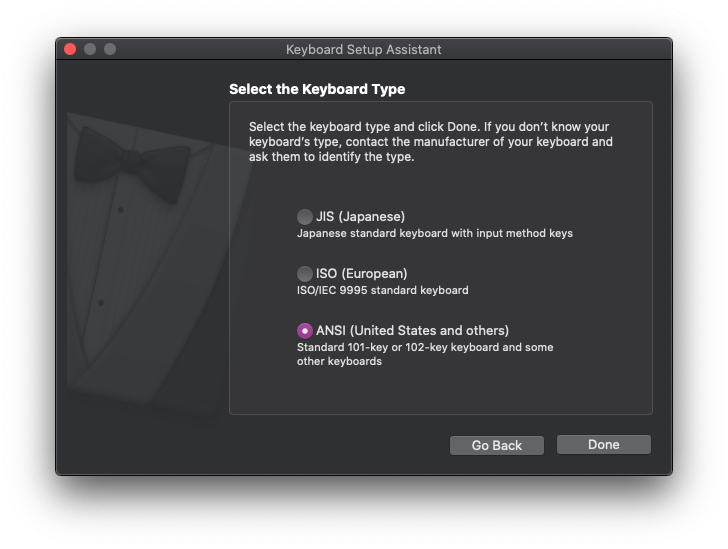
this screen, from which I selected "ANSI" because the other choices are not what I have.
Then I selected "Done"
So, that is the problem, in detail.
Is this expected behavior for the old, reliable Apple USB Aluminum Keyboard ?
Should I even be trying to change the keyboard type when I use this on my MacBook ?