It wanted to create a network, even if I ask to add to existing network.
That is fine.. you cannot add it to non-apple wireless network.
So now I have two wifi networks and I can't find a way to turn off the new wifi network in the capsule.
Go to the airport utility and click the icon of the TC.. click edit on the summary.. go to the wireless tab. Select off.
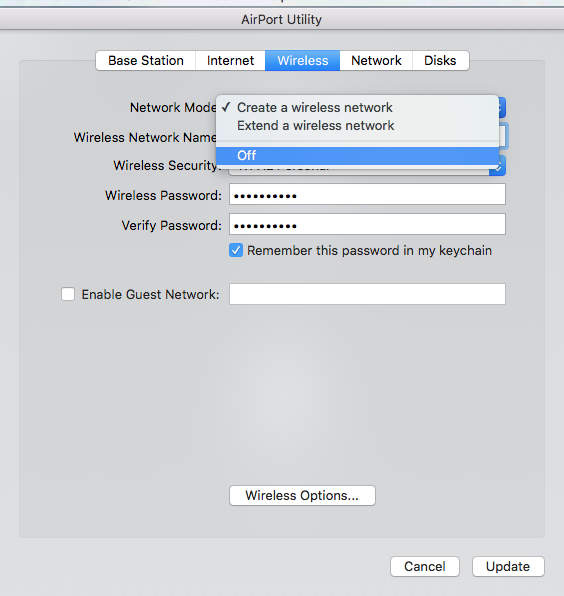
Just to make sure everything is correct.. you have the WAN port of the TC plugged by ethernet to the main router..
Go to the Network tab and make sure it is set to bridge.
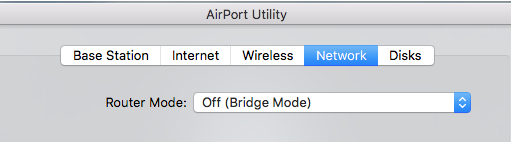
And since we are here we may as well fix up a loose end or two.
Go to the Internet tab.. and switch it to static. The current IP will then change to permanent.. Just fill in the DNS which will be empty with 8.8.8.8 or 1.1.1.1 which are general public DNS.. it is just to get it to be happy.
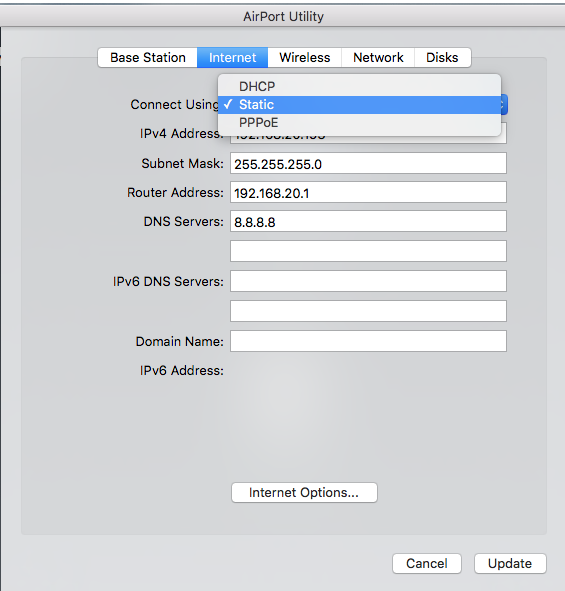
Finally go to the Internet Options down the bottom of the screenshot above.
Select IPv6 Link-Local Only.
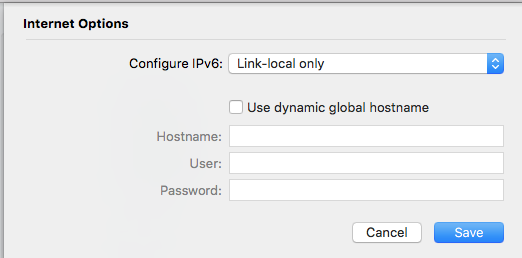
Then save that.. and click update from the main tab bottom right corner.
I am assuming your computer is NOT directly connected to the TC but rather via the mesh system.
And in Finder, it shows up in "Shared" but not connected.
Correct.. click on Connect As on the top right in Finder. I am on a rather old OS so yours will look different.
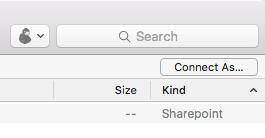
Put in your TC password.
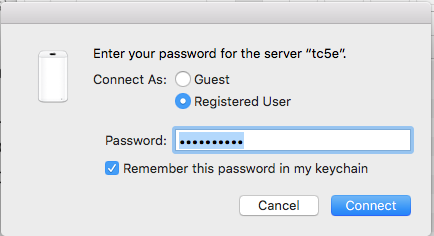
If you have issues use top menu.. GO.. Connect to Server.
Type in the IP you just set. Thusly
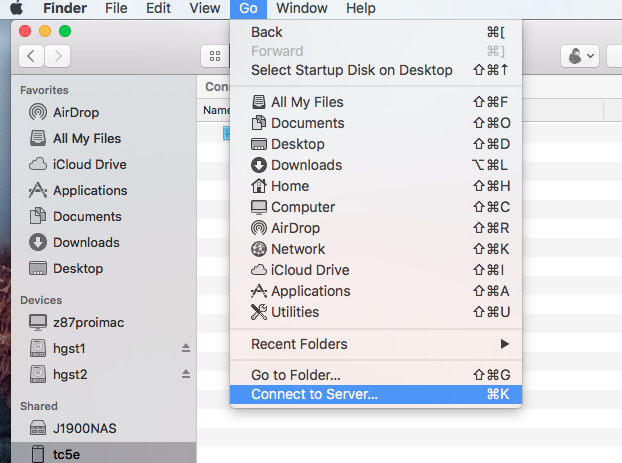
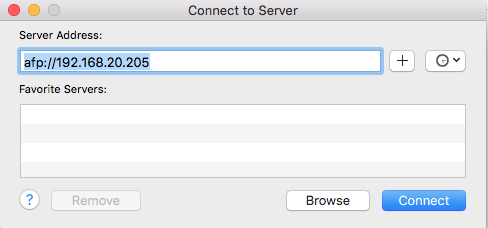
You will get a similar box to the one above to type in your password (TC access password) and save it in the keychain.