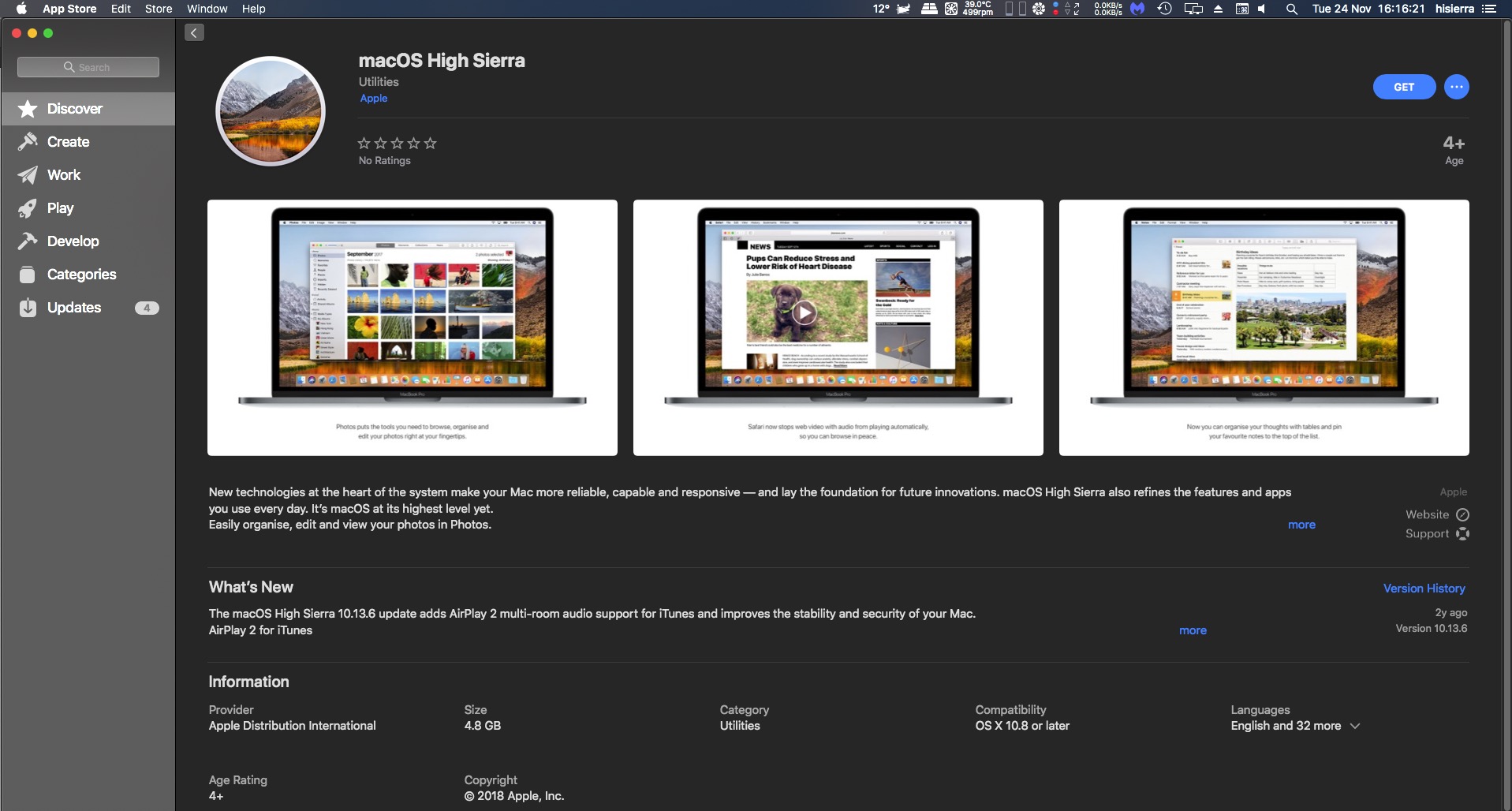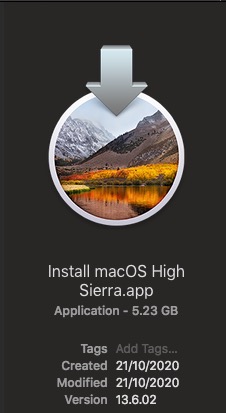Click on this link, use your Safari browser not Firefox,
How to get old versions of macOS – Apple Support
Scroll down to Download macOS, click on macOS High Sierra
this will redirect you to the App Store High Sierra download page.
It should say Get or Download.
This will download the full installer app for High Sierra directly to your Applications folder
when finished open the Applications folder and look for Install macOS High Sierra.app it will
be about 5.23GBs in size. This is the full installer app and all you need to install macOS High Sierra
the version it installs is the latest/ last version 10.13.6.
With the Install macOS High Sierra.app you can use Terminal to create a bootable USB installer.
How to create a bootable installer for macOS – Apple Support