My guess is that you accidentally deleted the Instrument Channel Strip "Click" (the one with the Klopfgeist assignment).
Here is a screenshot how a new Project looks like in the Environment when you create four Instrument Channel Strips. The Instrument Channel Strip "Click" is automatically created by Logic that creates the click sound (using the Klopfgeist plugin). If you open the popup menu on the left, you will see the object number 5 "Inst 5", grayed out and marked as "reserved", representing that Object assignment.
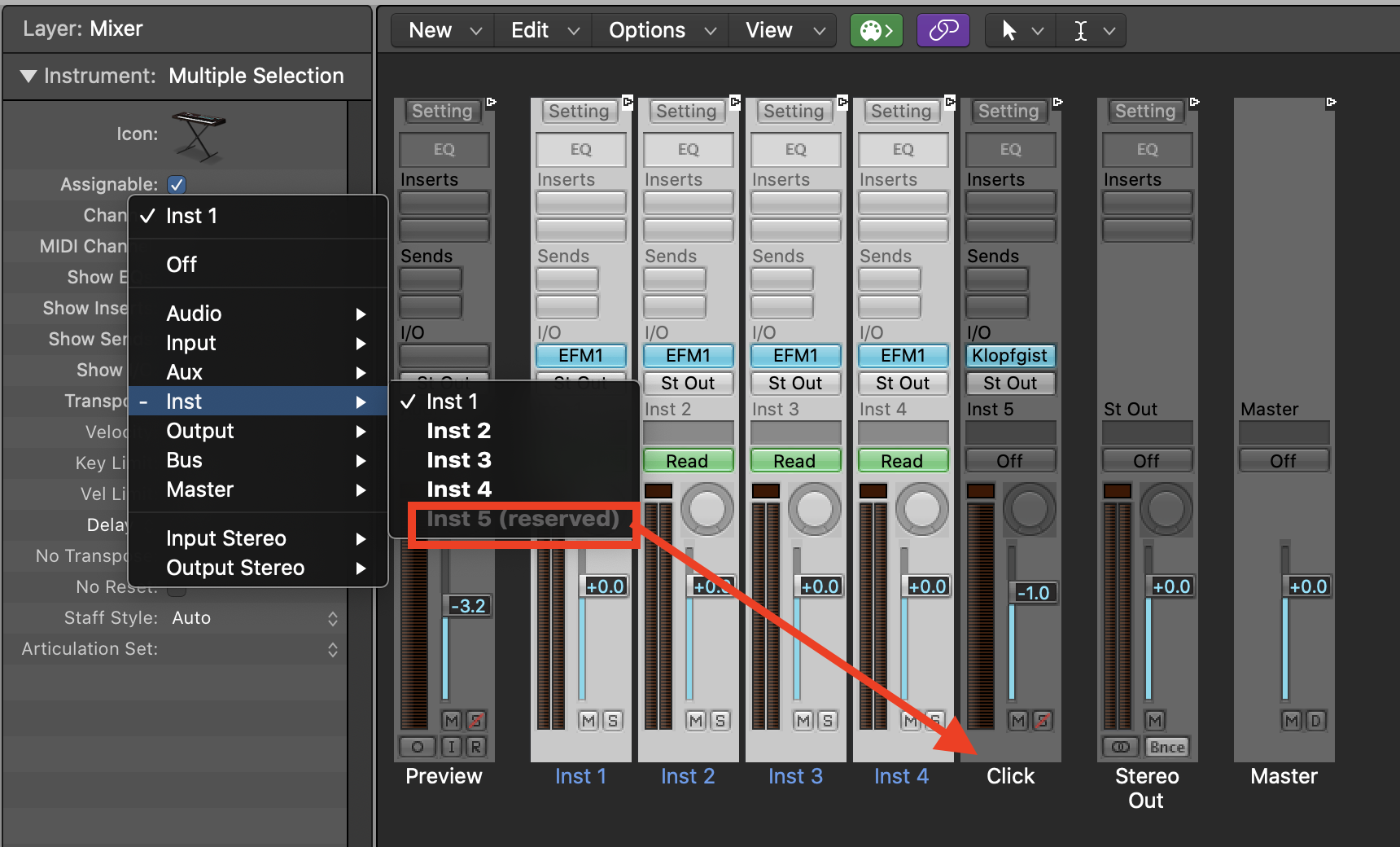
Your approach of creating a new Instrument Channel Strip and assign it to object 256 is correct and was the procedure to create a new Click Instrument Track. However since Logic v10.4.5 this is no longer possible. With that update, Logic increased the Track count to 1,000 and I guess they must have changed something under the hood.
Here is what happens when I mess around. Try if you can reproduce it.
- Create a new Project with 4 Instrument Tracks
- When you play the project with the click enabled you hear the click and can see it playing on the "Click" Channel Strip in the Environment Window
- The Click Channel Strip is listed as "Inst 5 (reserved)" in the popup menu
- When I delete the the Click Channel Strip, the click is still playing.
- When I create a new Instrument Channel Strip, the click is not playing anymore
- When I save, close and reopen the Project, the click plays again and Logic assigned the Inst 6 as the Click Track, but the Channel Strip is not visible anymore.
So technically, even if the Channel Strip "Click" is not visible anymore (bug?), the click functionality should come back when you restart.
Also, check in the Project Settings if the Audio Click is enabled. These controls are technically the same controls that you could use on the "Click" Channel Strip.
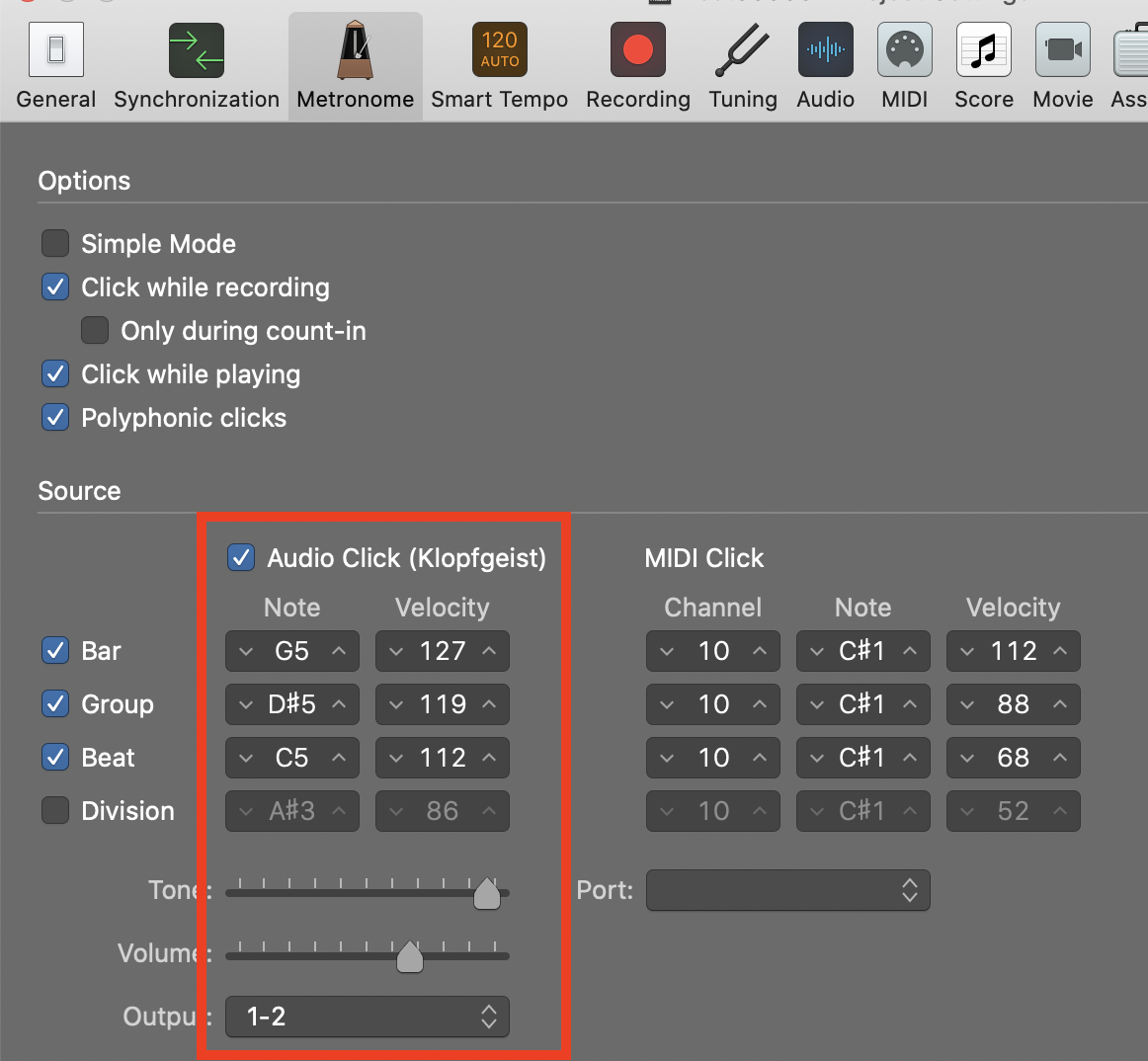
Hope that helps,
Edgar Rothermich
Graphically Enhanced Manuals (GEM)
www.LogicProGEM.com
https://www.youtube.com/c/MusicTechExplained/