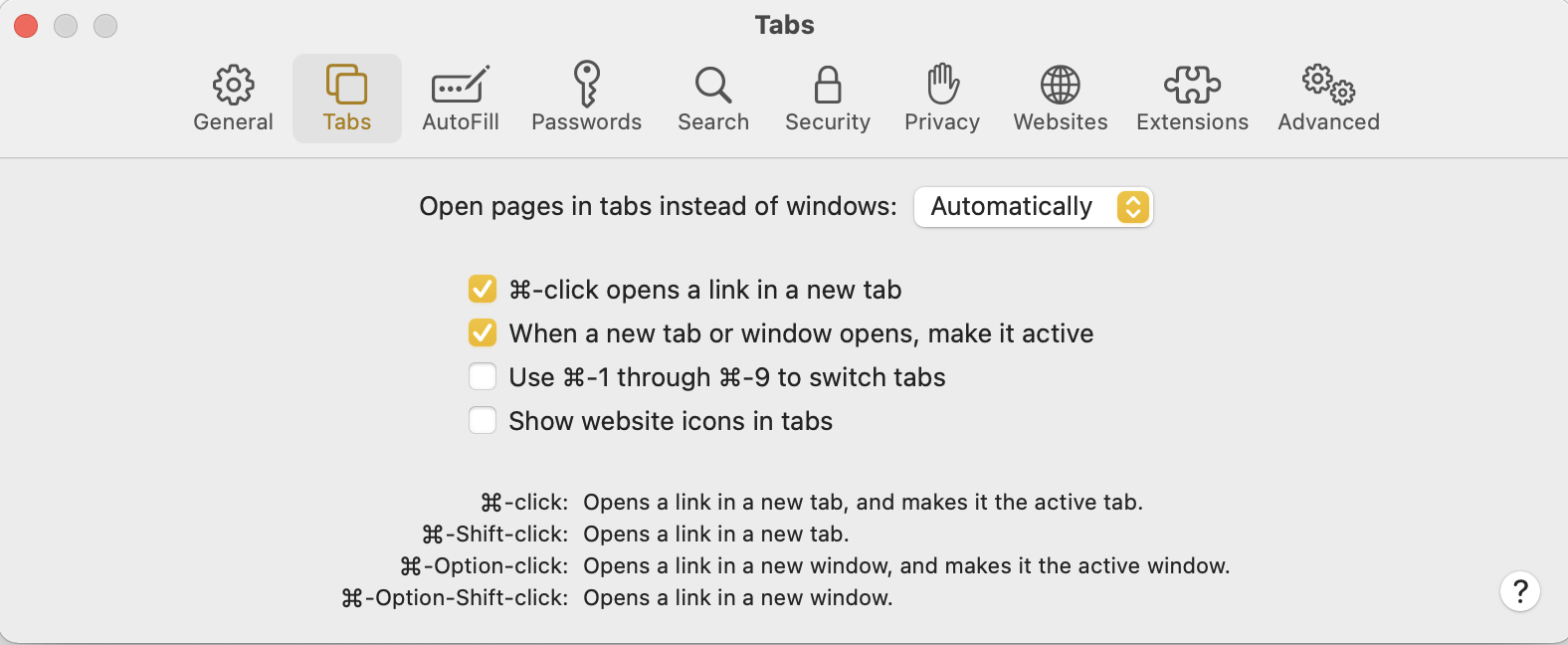valerijus146 wrote:
Hi all after upgrading Big Sur on my Mac happens strange things-tabs apps links opens automatically and out of control when just move the arrow somewhere -how to stop that-? thank you
Reboot more than once since the upgrade.
Try a SafeBoot https://support.apple.com/en-us/HT201262
Takes noticeable longer to get to the login screen, does a 5-15 minute disk repair before it fully boots up, and certain system caches get cleared and rebuilt, including dynamic loader cache, etc. Login and test. Reboot as normal and test as caches get rebuilt.
Verify Tab behavior in your browser Preferences