Howdy,
Preview appears to open files based on when the file was last opened, not based on the name of the file.
I numbered some files (testing with "1, 2, 3…" as well as "01, 02, 03…") and the filename didn't matter.
Opening them individually from 01 to 18 then reopening them all at once, for the most part, they opened in date opened sequence, oldest first, with the exception of the oldest opened file which always moved toward the bottom of the list.
Looking at the sequences, here's the files opened individually, lowest numbered to highest, viewing in the Finder sorted by date opened.
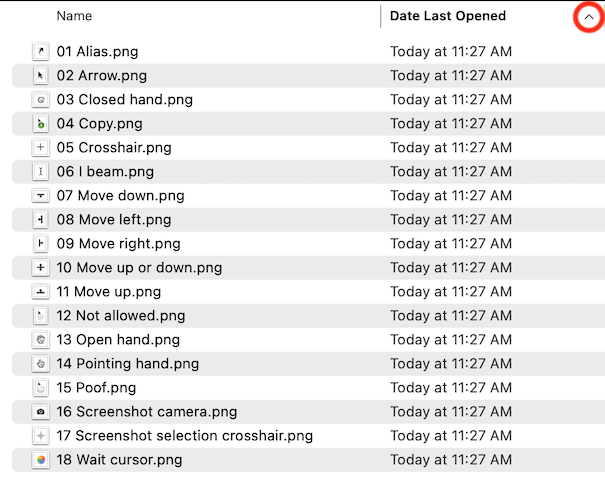
Selecting All and opening all at once in Preview it kept that order except for "01 Alias.png" which landed 3rd from the bottom.
I could manually move it to the top within Preview, but I found no way to keep the oldest opened file to stay at the top when opened.
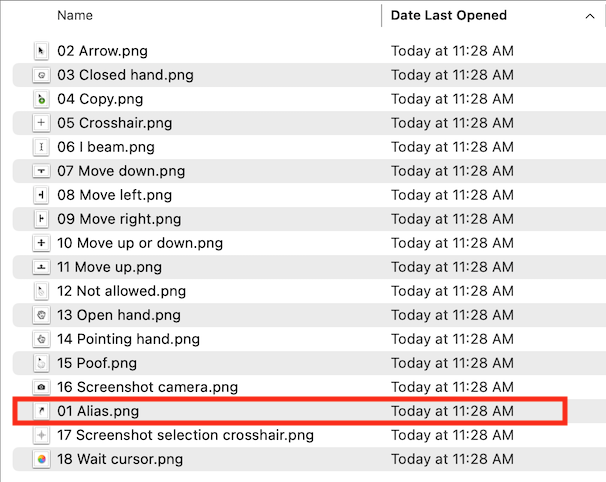
Opening them first individually in reverse order yielded similar results.
Before opening in Preview.
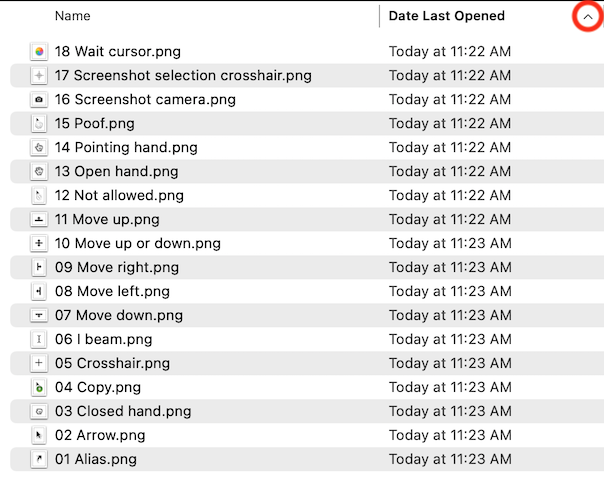
The order they appeared opening all at once in Preview.
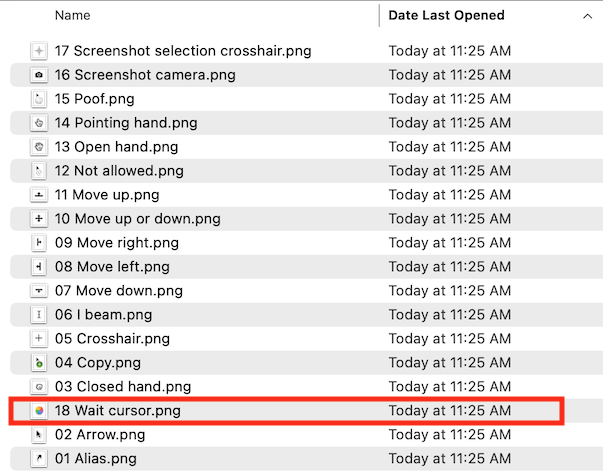
Again, within Preview, I can manually move "18" to the top as there is only one out of order, but still…"
I'm not seeing any setting anywhere that changes that open order.
ivan