Ryane77, here are my answers on a queations:
As we understand it, you're having an issue with VPN settings in macOS Big Sur.
- Yes, I have issue with additional feature which help me to sending all traffic from my Mac via L2TP type tunnel. In all previous MacOS systems this feature works fine. But in BigSur v.11.0.1 & v.11.1 this feature doesn't work and I need adjust static routes in terminal (CLI) every once after new connections.
To verify, when you say it doesn't work, what specific behavior are you observing?
- Okay, I will show simple way of diagnostic. I have one external/public IP address of my home Mac and one external/public IP address of remote equipment in Data Center. When I make connection to remote network (via VPN, L2TP) with enabled feature "send all traffic over vpn connection" it is mean all generated traffic from my Mac must follow via this tunnel. We can easy verify it with help of either via any web browser, just open google, input my IP address, and google will show us our external/public IP address.
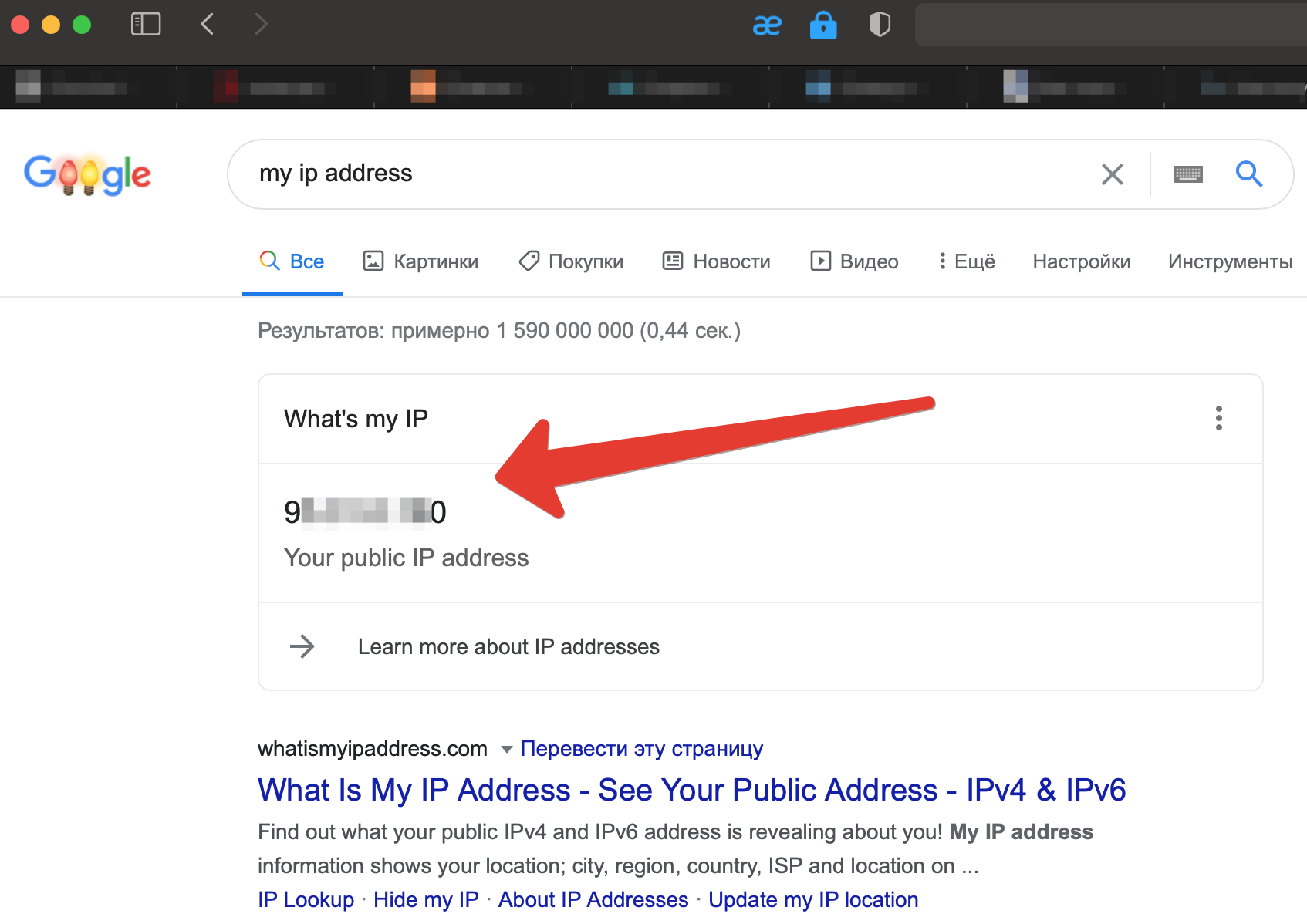
So, if Mac send all traffic via tunnel, in my case I will see on google IP address of remote equipment placed in data center, if this feature doesn't work, I will see in google IP address of my home Mac.
I could make demonstration with using terminal and show to you all results of tcpdump utils, but I thinks all information above шы more than enough.
Once you create the account, log in there and see if the same issue occurs. Let us know how it goes.
I replicated this issue in a new created administrator account. This issue is persists. All traffic over vpn connection doesn't follow.
