calls received not ringing on iphone
my phone is not set on silent, but incoming calls are not ringing.
iPhone 6
my phone is not set on silent, but incoming calls are not ringing.
iPhone 6
Disable Do Not Disturb On Your iPhone
Make Sure The iPhone Speaker Works
If your iPhone’s speaker is broken or a part of the speaker hardware is malfunctioning, it could cause your iPhone not to play any sounds including for incoming phone calls. One way to verify this is to try and play some music on your phone.
Turn Off Call Forwarding On Your iPhone
If call forwarding is enabled on your iPhone, it’ll forward all your incoming calls to your specified number or to your voicemail. This may be why your iPhone is not ringing, as it’s simply receiving any calls because those calls are being sent to the forwarded number.
Disabling call forwarding will fix the issue.
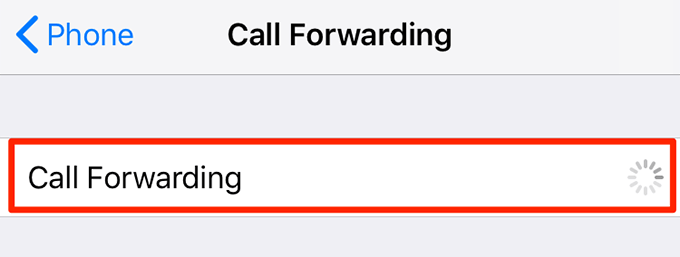
Contact Apple if you are still not having much luck:
Merry Christmas!
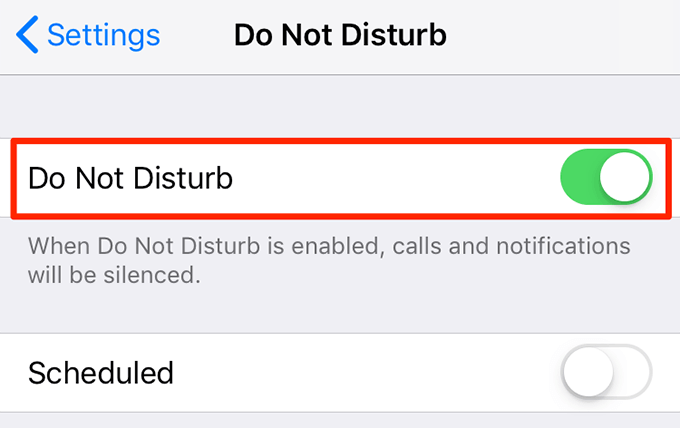
Disable Do Not Disturb On Your iPhone
Make Sure The iPhone Speaker Works
If your iPhone’s speaker is broken or a part of the speaker hardware is malfunctioning, it could cause your iPhone not to play any sounds including for incoming phone calls. One way to verify this is to try and play some music on your phone.
Turn Off Call Forwarding On Your iPhone
If call forwarding is enabled on your iPhone, it’ll forward all your incoming calls to your specified number or to your voicemail. This may be why your iPhone is not ringing, as it’s simply receiving any calls because those calls are being sent to the forwarded number.
Disabling call forwarding will fix the issue.
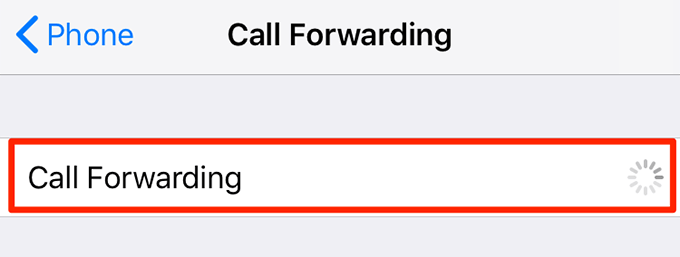
Contact Apple if you are still not having much luck:
Merry Christmas!
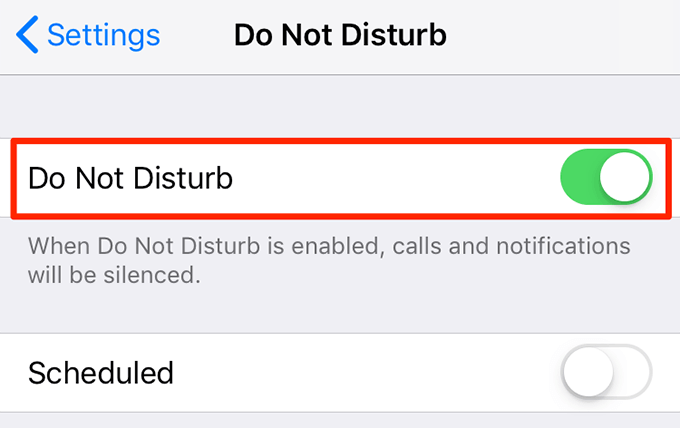
calls received not ringing on iphone