- Automatic list numbering considers every paragraph to be a new item on the list. Pressing return is a signal to Pages to start a new paragraph, as it does here.
- Second item in this list.
- Two returns closes the list here. In Pages, you may have to change the paragraph style.
- On to the second question:
You are numbering the pages by typing a character in the Page Footer or Page Header.
These are 'running headers" or 'running footers,' sections of the page designed to display the same information in the same position on each page of the section of the document.
When you type a character (letter or numeral) into this box, Numbers treats it as text, and repeats that same character or set of characters on every page of the section.
To make the Page Number change for each page, you cannot type the page number into the box.
nstead, you must click in the box, then clck this little flag that pops up:
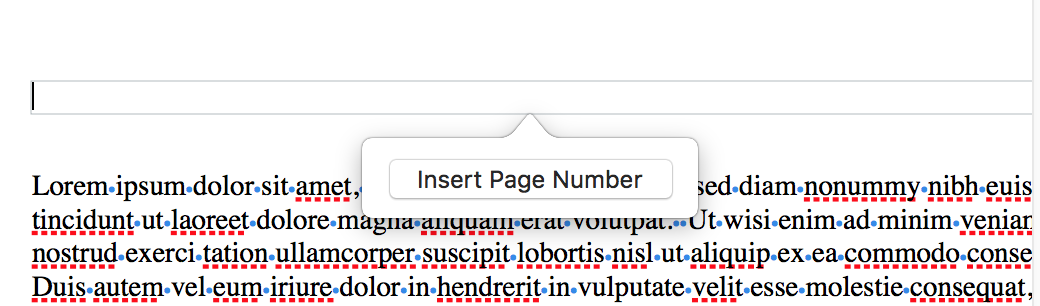
With this result (after setting alignment to centre) on Page 1
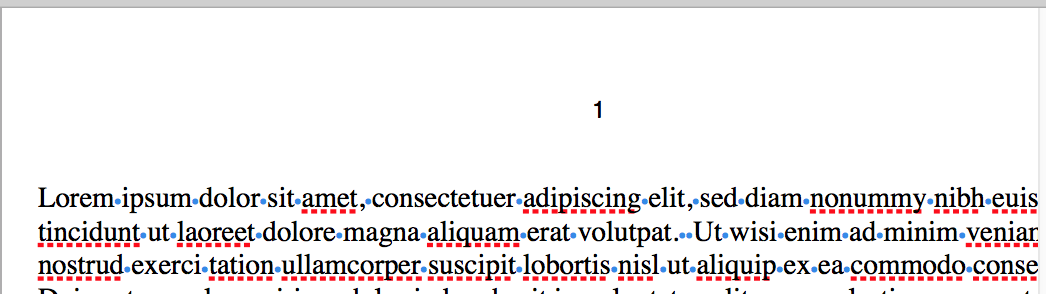
And this result on Page 6:

Regards,
Barry