Apple TV subtitles not working
Apple TV subtitles stopped working. The message says I must control this in the app. It does not say what app. This appears in Showtime Netflix etc.
Apple TV subtitles stopped working. The message says I must control this in the app. It does not say what app. This appears in Showtime Netflix etc.
Control what’s playing on Apple TV - Apple Support
To turn on or turn off subtitles during playback, on the Siri Remote, swipe down on the Touch surface to show the Info pane, swipe right to show the Subtitles pane, then swipe down and choose the option you prefer.
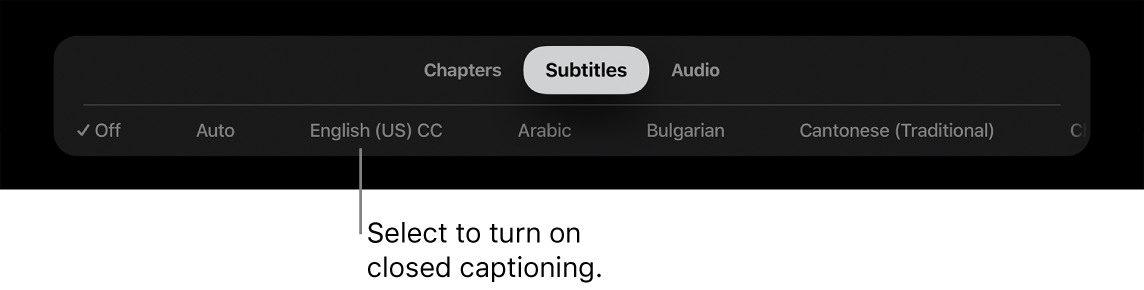
Some content may not have subtitles, depending on show and content provider.
Control what’s playing on Apple TV - Apple Support
To turn on or turn off subtitles during playback, on the Siri Remote, swipe down on the Touch surface to show the Info pane, swipe right to show the Subtitles pane, then swipe down and choose the option you prefer.
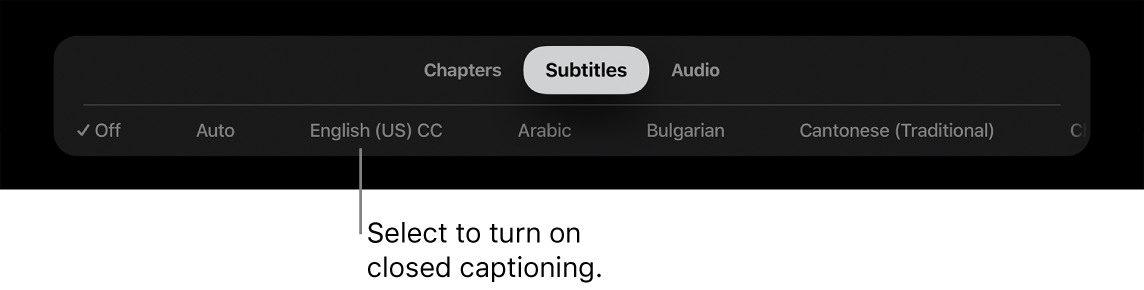
Some content may not have subtitles, depending on show and content provider.
What is your model Apple TV? Identify your Apple TV model - Apple Support
Also, the message sometimes says, " Auto subtitles are already on" when they are not. I tell it to turn subtitles off, then on, and then the same message appears. It seems to think subtitles are on no matter what I do.
I believe it's a Apple TV 4. On the unit it says Model A1625.
Apple TV subtitles not working