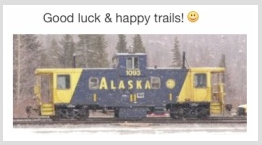The model MacBook 13-inch 2009 (white) last upgrade was El Capitan 10.11.6.
Hard to not get that one, but important as the last step; and also available in
major single download upgrade file. That file and info about its use, in here:
• How to get older versions of macOS - Apple Support
https://support.apple.com/en-us/HT211683
A direct link to get that file (only) is good but needs other info to use it.
OS X El Capitan 10.11 can upgrade Yosemite, Mavericks, Mountain Lion, Lion, or Snow Leopard
"Your web browser downloads the following older installers as a disk image named InstallOS.dmg or InstallMacOSX.dmg. Open the disk image, then open the .pkg installer inside the disk image. It installs an app named Install [Version Name]. Open that app from your Applications folder to begin installing the operating system."
"You might also be able to use macOS Recovery to reinstall the macOS you're using now, upgrade to the latest compatible macOS, or install the macOS that came with your Mac."
Of two articles, above could help to define what path(s) may be useful to go & get this..
(Also to create a Bootable USB installer, could work.)
The other may be to try a download and install over/top of older El Capitan.
And a download from above 'blue link' for El Capitan is to get an Installer.
More details are there; however this may be helpful too.
These means to get an Installer, to download the macOS and ready that; to
get remainder of actual system from Apple Servers, is different than before.
• How to create a 'bootable installer' for macOS - Apple Support
https://support.apple.com/en-us/HT201372
This uses different means to get and use installer software from Apple.
Both can be useful, conditionally. Info in above has two methods: #One
is to get the file needed, and download to use it. #Two would involve
Terminal or command-line, to go try the other way. ~[Try #One 1st.]