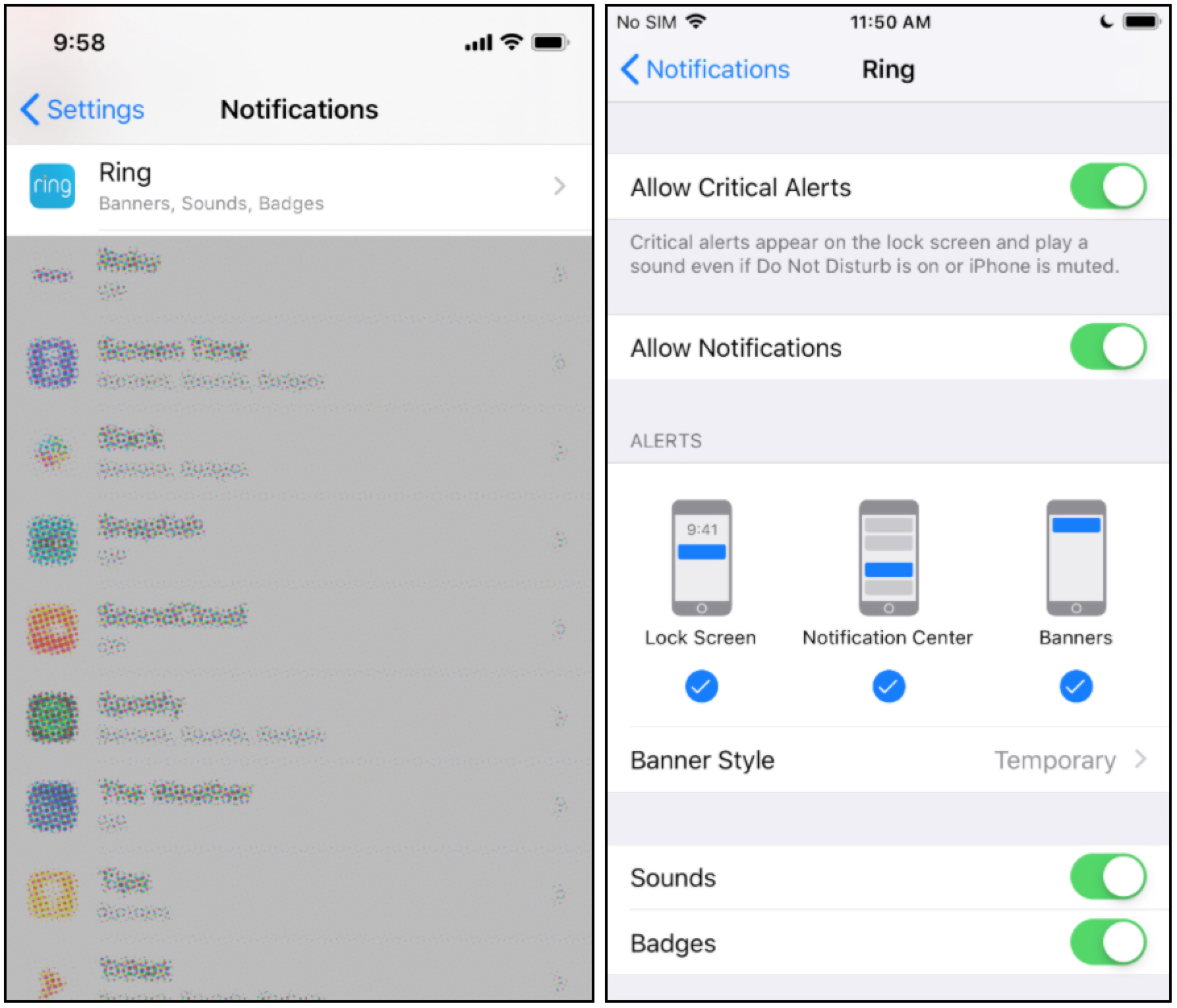How do I add the Critical Alerts option to a certain app?
I recently purchased the Ring. As I use Do Not Disturb at night, I'm having difficulty figuring out how to receive notifications from the app while in DND mode. I know that I would be able to receive notifications if Critical Alerts was enabled, but I do not see this option, only the regular Notifications option. How do I add the option for Critical Alerts for the Ring app so I can receive notifications during DND?
iPhone 12 Pro, iOS 14