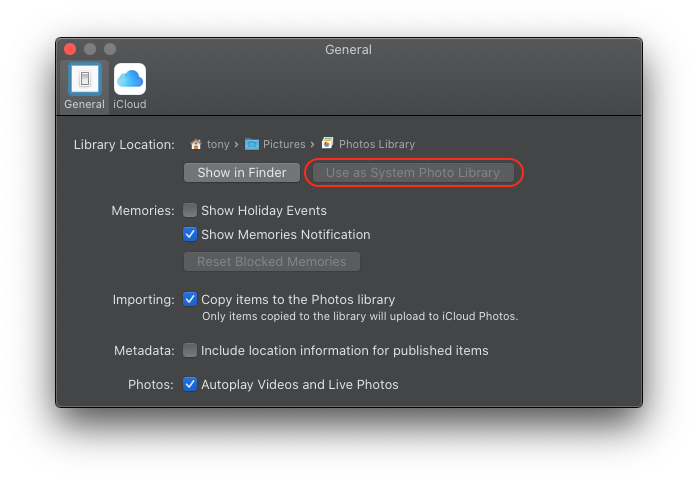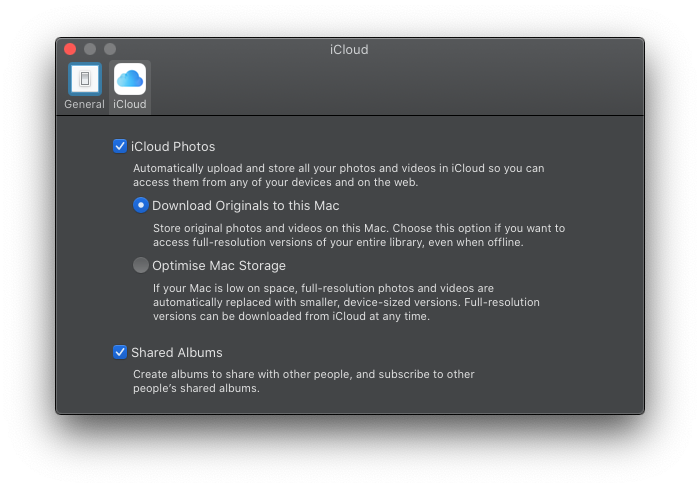Hi
With iCloud, you can only have one library at a time synced with iCloud, and can only have one library IN Icloud. To select which one that is, you need to designate it as the system library. To do so:
Open that library in photos. Go to Photos>preferences. Click the "use as system photos library". You will also need to set the iCloud settings as shown in the second screenshot.
If you want all the photos from both libraries in the cloud, you can do that with the first, then WAIT until the sync is complete (This will take many days with the size of your libraries), then set the other to the system library and wait again.
Be aware - this will also sync the photos from the first library into the second, and you will have a single library (and iCloud) with all images from both libraries in.