Wireless is turned off and Bridge mode is off. Tried the LAN ports, same result.
Bridge mode should be on.. not off. But the interface is ridiculously confusing.
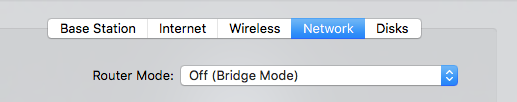
With bridge mode on.. It should be read as follows.. Router mode Off ( i.e. this is bridge mode ON).
So assuming you are all correct.. since you can ping it .. most likely everything is good.
This is just Time Capsule issues due to your main router not being Bonjour aware.. Most fail miserably since it is apple exclusive protocol.
So a couple of things to do.. give your Time Capsule a static IP address.
In Airport utility go to the internet tab.
Switch it from DHCP to static. All the current IP settings will stay the same but do fix the DNS.. I just use a couple of public ones.. it is irrelevant to your network what you put.
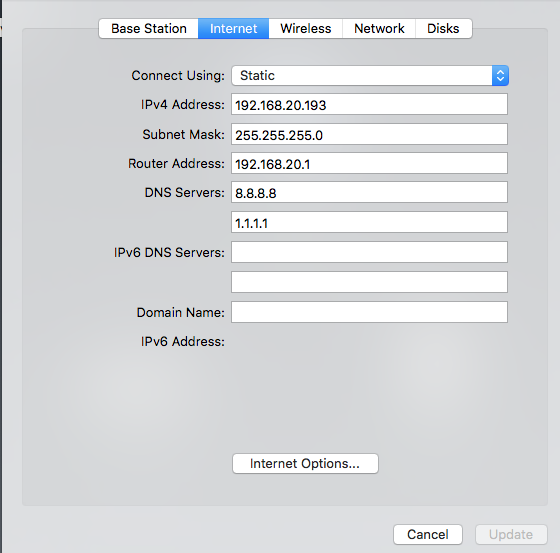
Now go to finder and mount the TC disk by IP address.
Use Go, Connect to Server.
Type in your IP address NOT MINE..
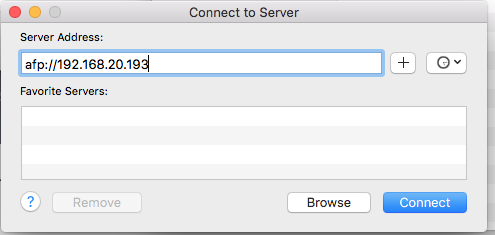
A screen will popup asking for password.
Fill the password and save it to the keychain.
With the TC disk mounted in Finder .. .
Go to Time Machine and click on the add and remove disks.
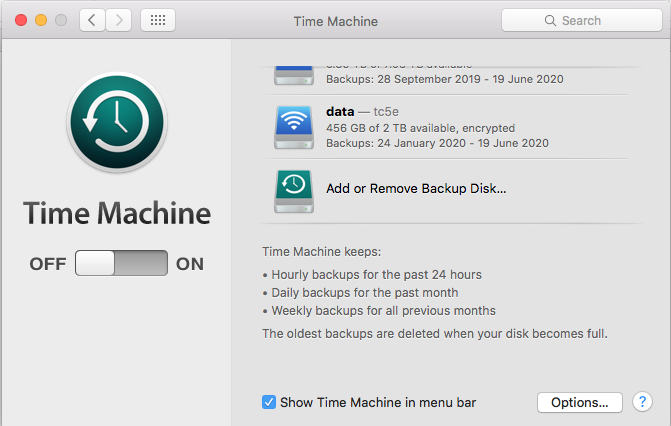
Then select the disk in the list..
If the TC does not appear now.. by name.. you can use IP address as alternative since it is static.
First of all remove the existing TC as a backup target.
Then select the disk with the name of the IP you just allocated.. it will have the same disk name.
As you can see from screenshot it is data on 192.168.20.193
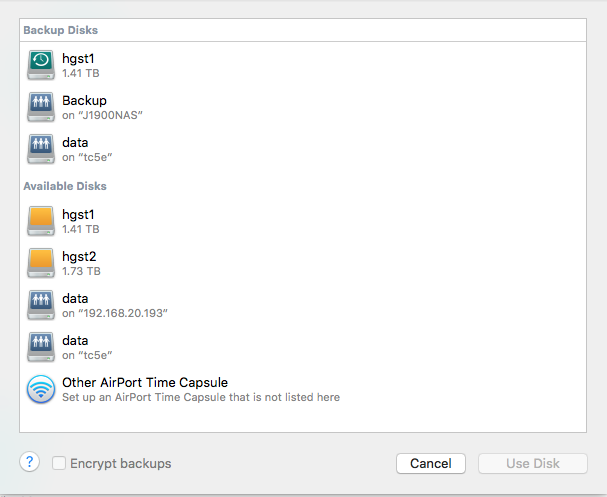
Once you select this target it should attempt to start a backup..
Let this happen.. it will discover any existing backup if one is available then continue on its merry way doing the next incremental.. the check can take a while.
tell me how that goes.