Printer will only duplex print (2-sided)
My printer will only print in duplex mode. I have installed two printers now using Apple's Airprint driver and the printers will only duplex print with no option to turn it off. With the Epson I was able to download and install the Epson driver, which opened up all the printer features and fixed the issue. With this new Brother printer, there is no driver available from Brother and no way to turn off duplex printing. The duplex option on the printer itself is turned off, but there is no way to select from the print widow. I have spent a hour on the phone with Brother support and they were no help. Anyone else have this problem?
MacBook Pro with Touch Bar

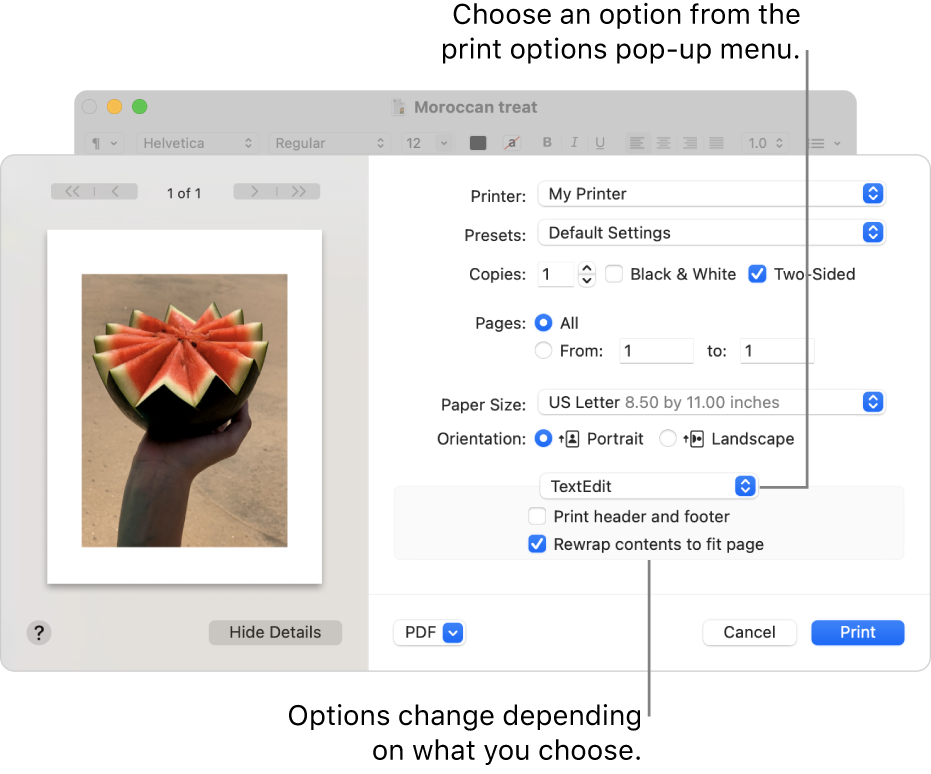 "
"