We don't know about WPA, but there is a WPS "button", which might really be what you are asking about, but it is found in software, not as a hardware item.
Open AirPort Utility on your Mac (Finder > Applications > Utilities > AirPort Utility)
Click on the Time Capsule to select it and a smaller window with info about the Time Capsule will appear
Click Edit in that window
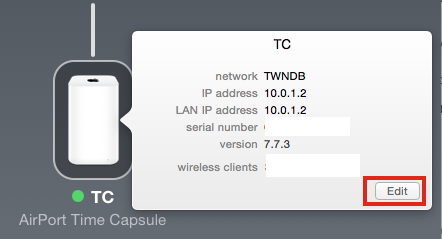
Click on the Base Station menu.......at the very top of the next screen......up where you see the other menus like File, Window, Help, etc
Click on Add WPS Printer........which will work with any WPS device, not just a printer
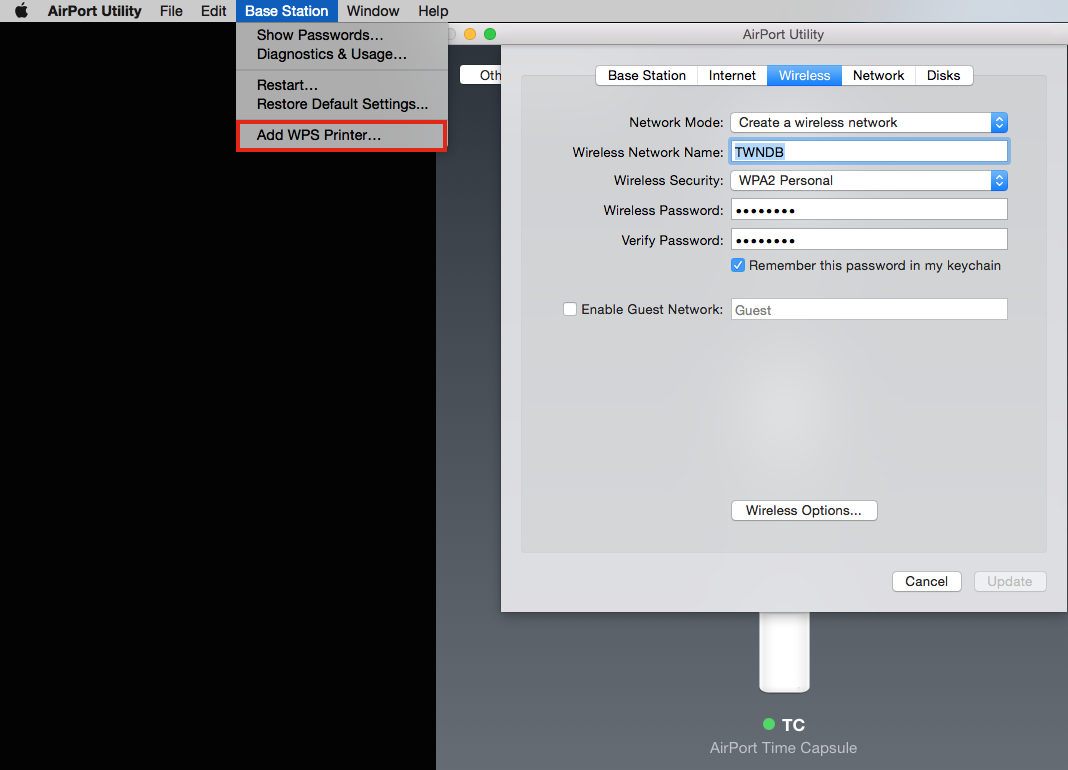
If you will be using a PIN number to set up the WPS settings, click on the PIN "button" and then click on Continue
If you will be using another method to connect, select the First Attempt "button" and click on Continue
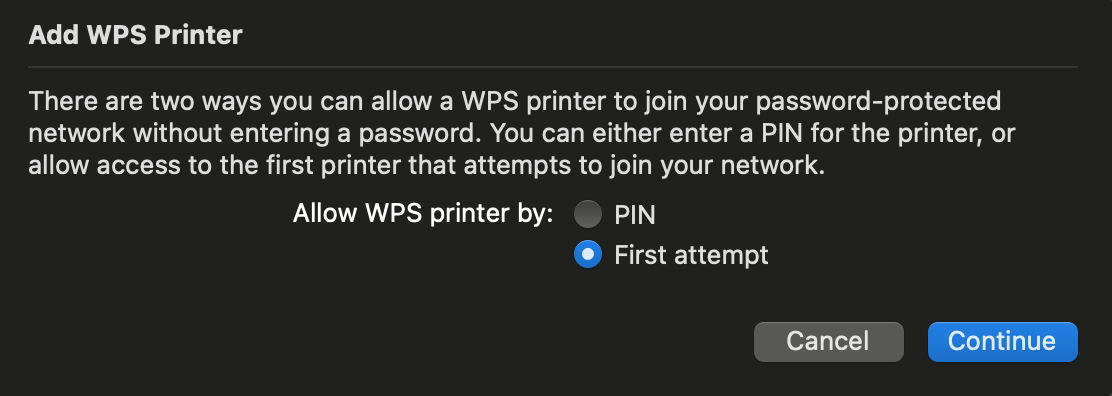
Follow the prompts