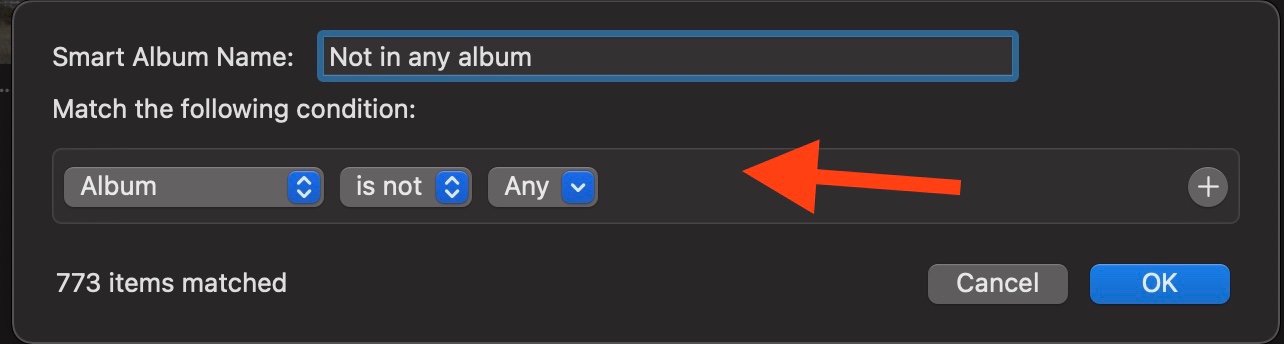There is no command to delete photos not in any album.
And there is no reliable way to find photos that are not in any album.
Normally, you can find all photos that are not in any album by creating a smart album:
- File > New Smart album
- Set the rule for this album to "Album is not any".
On the older system version this album has been showing all photos, that are not in any album, and you could delete them there by selecting them there, for example with ⌘A, then use ⌘⌫ to delete them en masse.
But since macOS 10.15 Catalina Photos will consider all photos to be in an album, that have been in an album, if the album has been deleted, without removing the photos from the album. So you may not be able to find all photos this way, that are no longer in an album, but you may find quite a lot of them.
You may want to try, what you can find with this smart album: