Hi Salty Dog,
Have to agree with Camelot.
Unless things have recently been changed, "Page" appears on the Insert menu only for a Page Layout document. In a Word processing document, you'll see "Section"
Page Layout:
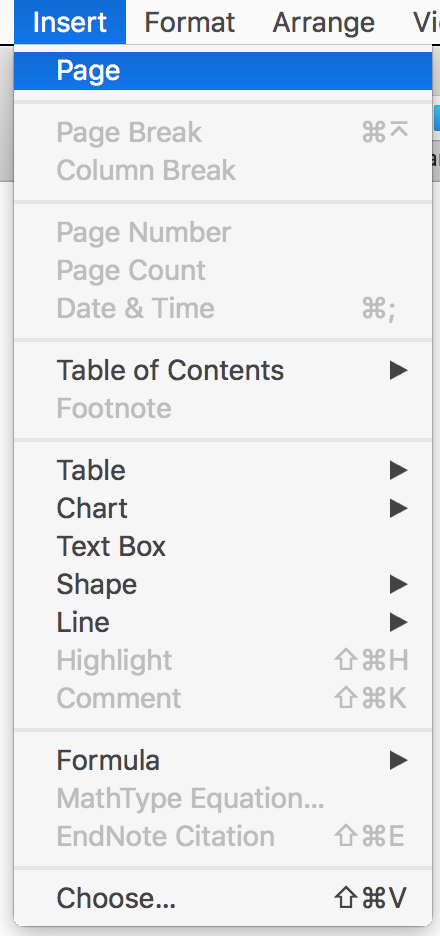
Word processing:
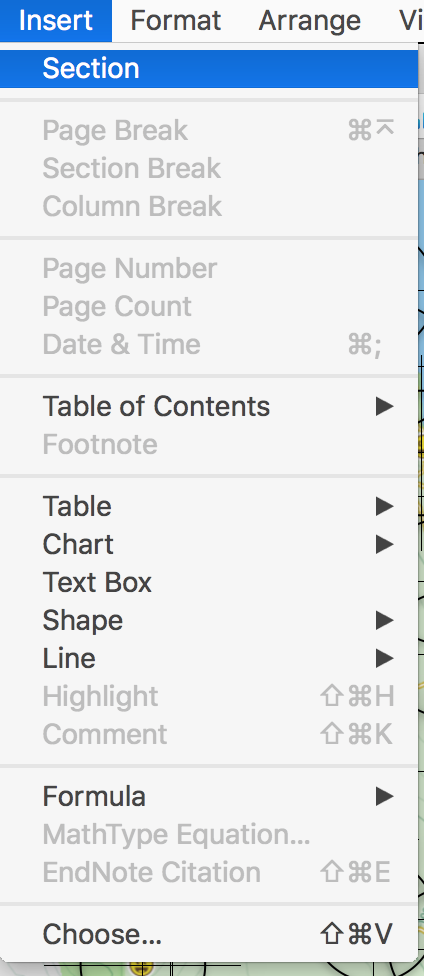
To create a new page in the middle of a Pages word processing document, place the insertion point where you want the previous page to end, then go Insert > Page break.
(The Page break item in this menu is greyed because the insertion point was not placed in the document before opening the menu.)
Pages in word processing documents are created as they are needed to accommodate the text—add enough text to flow past the end of the existing page, and Pages will add a new page to contain the overflow. Delete text and the text below will move up to fill the space. Dlete enough text and the last page will disappear.
Regard,
Barry