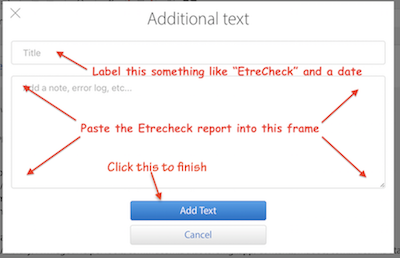Good moring, Guy.
Ran a "EtreCheck" Report. According to this report, this is a "Major Issue" which need to be addressed ASAP.
Please post the report. EtreCheck was created expressly for displaying diagnostic data in these forums so we can help with a computer we can neither seen nor touch. There are times a failing HD flag turned out to be caused by useless third-party software and not the drive. We know what to look for in those reports, having read thousands of them.
Posting the report needs a bit of special care:
select “Report" from the left-hand pane (scroll down to the bottom of that pane to find):
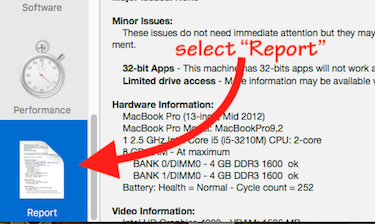
When its report displays, click the "Share Report" icon from EtreCheck’s toolbar and then "Copy report” from the resulting dropdown.

⚠️ Please DO NOT highlight the text in the report before using Etrecheck’s “Copy report” command—that will garble the formatting and make the report slower and harder to evaluate.
NOTE: Changes in late 2018 to the forum software require you use the “Additional Text" icon (see example below) to embed the report into a post:

Paste the report into the resulting “Additional Text” window: