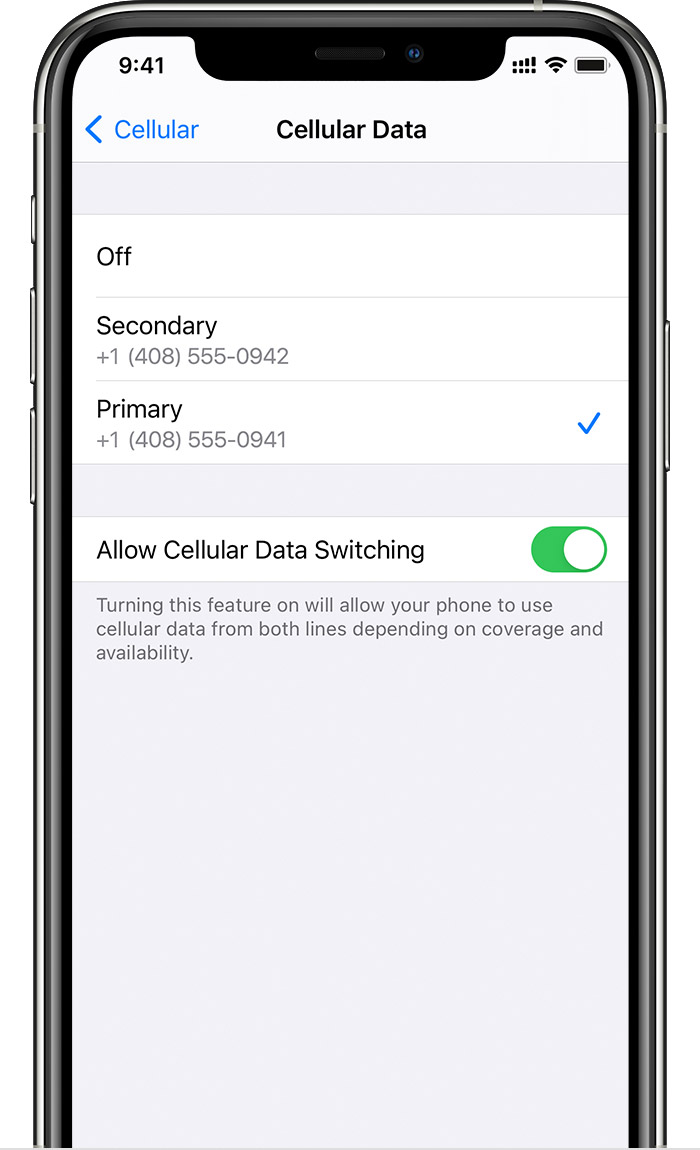Messenger calls are not working on iPhone 12 dual sim
Please help
Messenger calls are not working on iPhone 12 dual sim
1- It's dropped down and can not continue.
2- too much delay in the conversation
3- I can not make the call unless disabling one of my dual sims or connecting with WIFI.
I tied many solutions but unfortunately still the same issue like:
1- Restart the iPhone
2- The IOS system is up to date and Messenger up to date
3- Remove the Messenger and downloaded it again
4- Disabling Data roaming for the sim cards
5- Allowing Switch access to cellular data
I appreciate your help and your cooperation
Hany Elmancy
iPhone 12 Pro Max, iOS 14