This was driving me crazy and I finally took a leap of faith. Since my iCloud storage is full with iMessage attachments that I can't seem to get ride of I had no space left for a backup anyway. I tried this experiment and it seems to work - my backups are staying local.
Disclaimer: please note that since my iCloud storage is full, this may not work for someone with enough of iCloud storage for a backup; in my case, iTunes may be defaulting to local only in the case where iCloud is full. I'd love to hear if someone can verify this with ample space on iCloud to do a backup there.
- ignore the options on the mac/PC iTunes interface
- the options are confusing, and this is a surprisingly bad user interface, coming from Apple!
- on the iPhone, go to Settings > [your name] > iCloud > iCloud Backup
- turn off the iCloud Backup option on the iPhone (this is key)
- connect your iPhone and do a backup
- when the backup is done, you should see something like this under Latest Backups:
- either Your iPhone has never been backed up to iCloud
- or if you did a backup to iCloud in the past, it should be an older date/timestamp (not today/recent)
- a current timestamp for the recent backup you just performed, such as Today 10:59 to this computer
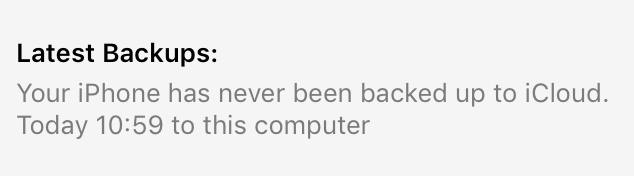
It doesn't seem to matter how you have the backup options configured on the mac/PC iTunes interface:
- under iTunes > Preferences
- with this turned on or turned off: Prevent iPods, iPhones and iPads from syncing automatically
- and under the iTunes panel for the device, under Backups
- with either Automatically Back Up or This Computer selected
- or by pressing the Back Up Now button under Manually Back Up and Restore
I hope this helps, and hope to hear if anyone can confirm this works in all cases.
Thanks, Chris