Thank you very much for your reply. The support document you linked makes two references to popup menus
Presets pop-up menu
You can save a group of print settings as a preset, then choose the preset from the pop-up menu to use the settings again for other print jobs.
Print options pop-up menu
Choose settings for paper handling, page layout, media type, and more. The options in this pop-up menu, and the ones below it, change depending on your printer and the app you’re using.
Where do these appear? The only popup menu in the Printer dialog is this one
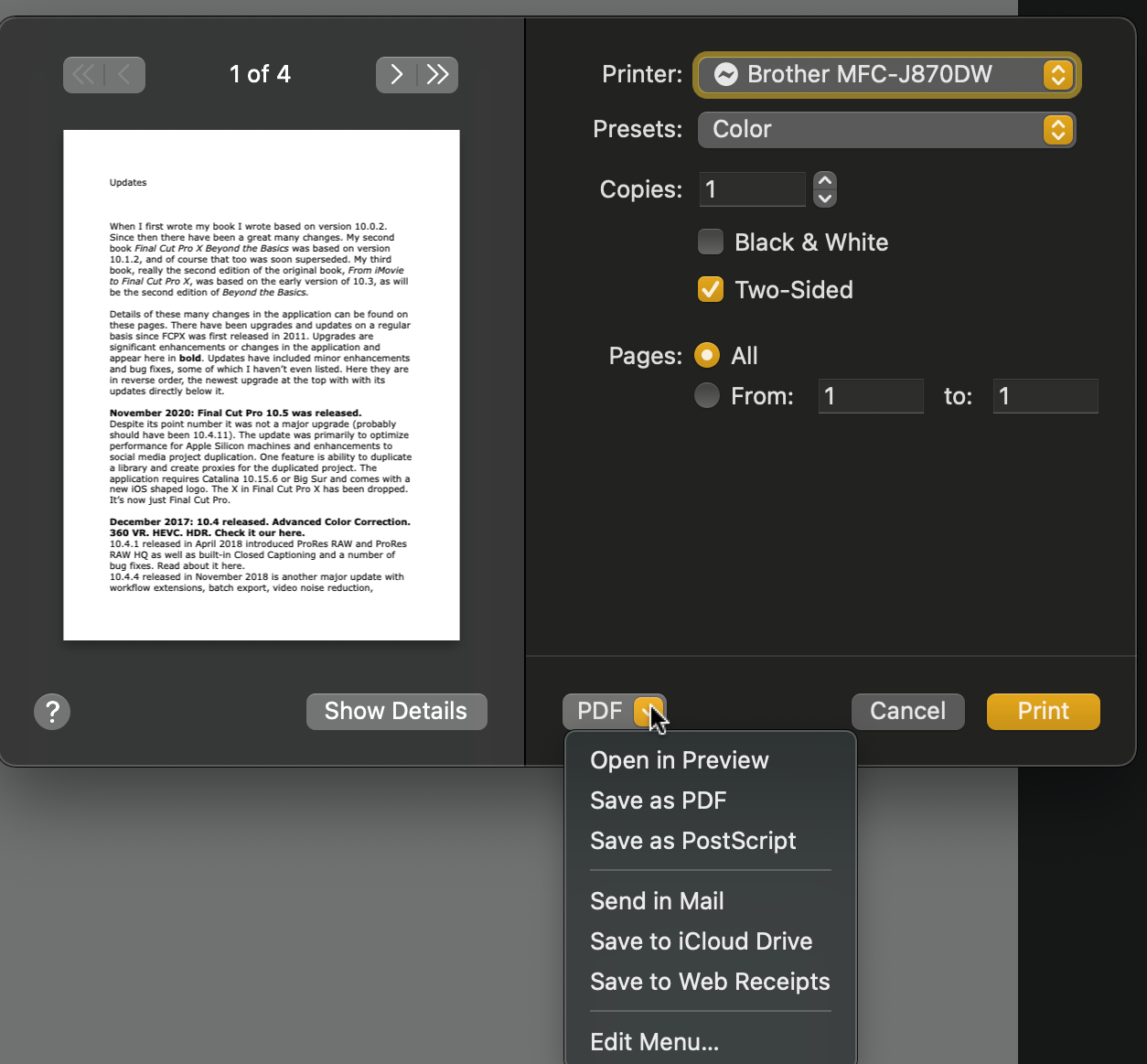
Within the dialog I can uncheck two-sided, but I have to do that every time I access the print dialog in every application. Perhaps if I could find the two popups referred to I might have more success.
Thank you again.
