zslg01 wrote:
Yup - the connector works ok one way but flip it and no charge.
I checked on iFixit - the part is $40 or so --- Apple wants $640 to replace it. Guess I can try my local apple support place and if they can't do it I'll take a weekend and replace it myself (I think I have the right tri- lobe bits). The iFixit directions are a bit scary.....
These connectors and DC-in boards have been an issue since at least 2011.
Never had this much problem with my Thinkpad ...
how far Apple has fallen in the quest for thinner and thinner stuff.
For the inexpensive fix from any other computer repair shop seems more than reasonable at ~$150.00. This requires pulling the logic board & requiring the displays comes off as well in order to pull the board !
My advice— leave it to the expert who do this day in and day out— independent of the fact you have a trilobe driver.
Expect a ~$50.00 fee up front to leave it for testing/verify this is the issue—that will be applied to the total repair if you decide to go forward upon inspection and conformation. I would expect ~ 10 days to bench. Turn around time same day if they have the part in stock when they get to it in the queue.
Local shop prices may very for your location—$640 seems high to me. As you say it is a $40 part, labor 1+ hours.
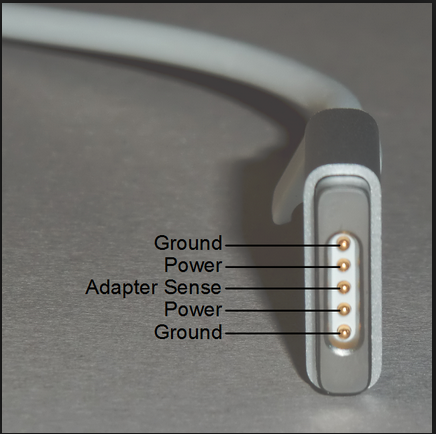
Get your Mac ready for service - Apple Support https://support.apple.com/en-us/HT209095