The HP site has nothing new for that printer listed in HP Support.
They may (or not) show "AirPrint" download app in Mac app store.
As the printer appears to have been depreciated in a past macOS
an answer, would be to learn which new model best supports the
new Mac and its recent macOS. AirPrint shows nothing for it either.
Newer macOS does not support 32-bit drivers; a contributing factor
with Catalina/Big Sur '64-bit only' and demise to peripheral devices.
• About AirPrint - Apple Support
https://support.apple.com/en-us/HT201311
• 123.hp.com - Printer setup from HP Official Site
https://123.hp.com/us/en/
• HP Printers - macOS and OS X Compatible Printers | HP Support
 https://support.hp.com/us-en/document/c01664444
https://support.hp.com/us-en/document/c01664444
• Official HP® Printer Drivers and Software Download | HP Support
 https://support.hp.com/us-en/drivers/printers
https://support.hp.com/us-en/drivers/printers
• HP Printers - Printing with Apple AirPrint (iOS/macOS) | HP® Customer Support
You can look around, if you like. Just spent half hour there; &
sought information on "AirPrint" ~last gasp 'wi-fi' print effort.
(Better to look for newest model AIO or specialty printer that can
run the latest M1 Apple Silicon, or newest Intel-based Mac CPU)
• HP Deskjet F4580 All-in-One Printer Software and Driver Downloads | HP® Customer Support ...
https://support.hp.com/us-en/drivers/selfservice/HP-Deskjet-F4500-All-in-One-Printer-series/3944755/model/3944756
Obsoletism is the normal path for these semi-disposable items. Sorry!
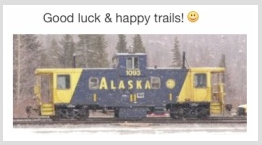
🌞🌿⛵️🌤🎣🤖🏕🐝⛄️🌻🌎📫
