Welcome!
You are correct--RAM cannot be upgraded in that model. However, RAM is not your problem, at least at the time of the test.
Two big issues.
1) You bought the very crippled educational iMac:
1,6 GHz Dual-Core Intel Core i5 (i5-5250U) CPU: 2-core
Its processor is dual-core and, at only 1.6ghz, dreadfully slow compared to the next model up (add US$200) that had a fast 3.1ghz quad-core processor. Thus yours has less than half the speed of the next model based on Geekbench scores published the MacTracker database. See this::
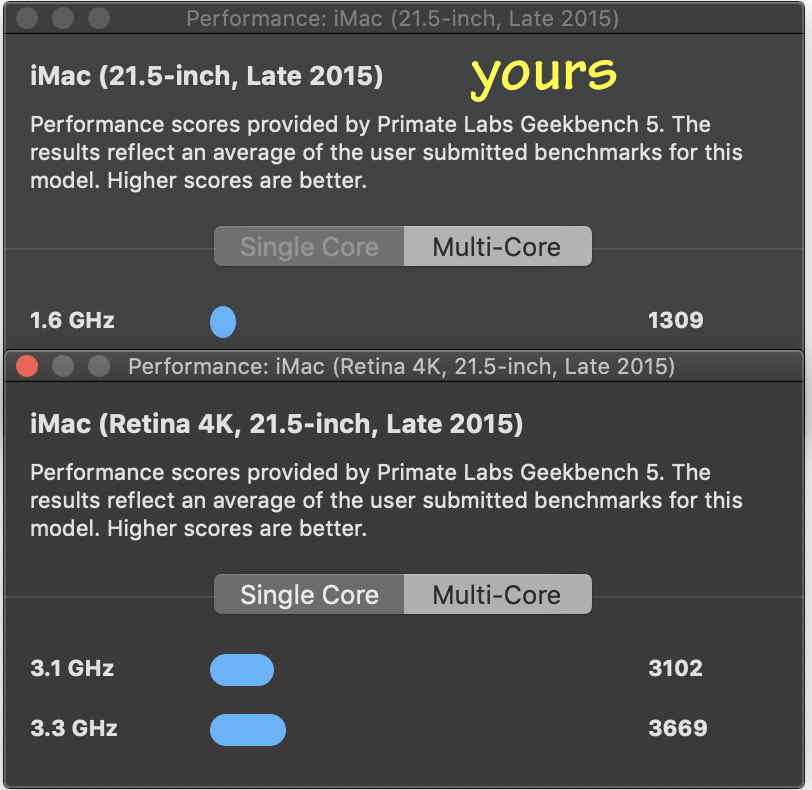
So for only 18 percent more money, the US$1299 2015 4K had over twice the speed of the edu-model.
2) Your hard drive. Frankly most of us see a slow report on a 2012-12019 21.5-inch iMAc and go striaght the the slow, laptop-grade mech hard drive most have. You habe the slow drive but, iunlike others, yours is running as fast as is possible for that model:
Performance:
System Load: 1.85 (1 min ago) 2.19 (5 min ago) 2.40 (15 min ago)
Nominal I/O speed: 0.00 MB/s
File system: 36.90 seconds
Write speed: 80 MB/s
Read speed: 82 MB/s
but this remains a source of the "slows."
It is not worth opening that model iMac to install a faster drive, but it will respond to the most common and cost-effective solution: a 6GB/sec solid-state drive (SSD) in an external USB3 enclosure and set as the boot volume. Properly sourced and set up, it should bump your drive transfer speeds to about 400MB/sec, five times faster than your current drive. This will greatly increase startup and app launch time, the most frequent cause of "slow" reports here.
Advantages: you still have the internal drive for file storage and, when you get a new computer, the external can be erased and used as a back up drive on the new computer, Mac or Windows.
If you opt for a newer iMac, skip the mechanical drive and the Fusion option. Sacrifice almost anything to afford a factory solid-state drive. Compare your Etrecheck drive scores above to a 2017 5K with Apple's 1TB SSD:
Performance:
System Load: 1.66 (1 min ago) 1.42 (5 min ago) 1.31 (15 min ago)
Nominal I/O speed: 0.23 MB/s
File system: 20.35 seconds
Write speed: 2156 MB/s
Read speed: 2863 MB/s
Post back if you need help with external drive shopping or setup