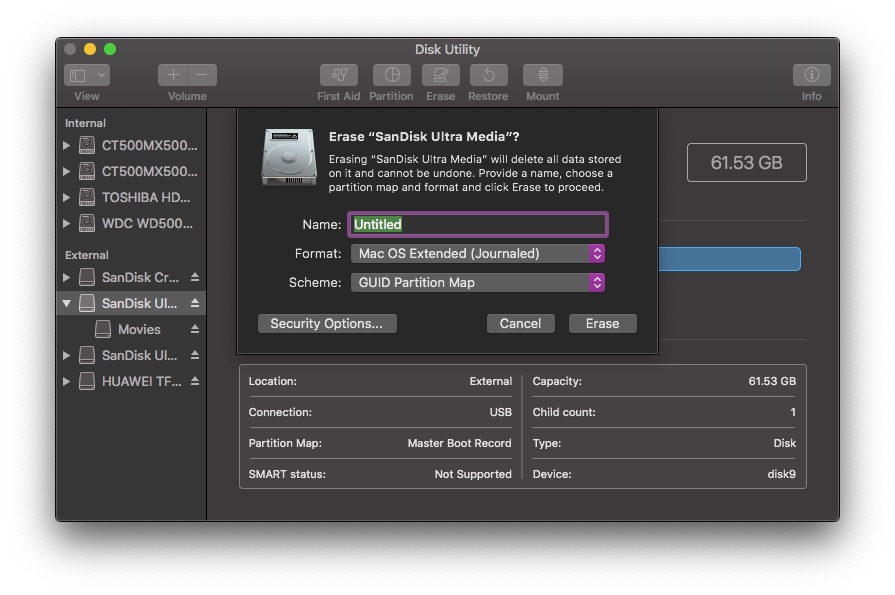It might be formatted as NTFS, macs can read NTFS drives but cannot write to them.
You can reformat the drive using Disk Utility in your Applications> Utilities folder.
When Disk Utility opens click on View in the menubar and select Show All Devices.
In the left hand panel under External you will see your flash drive, highlight the Disk
not any indented Volume, click Erase.
Give the Disk a name,
Format: Mac OS Extended (Journaled) for using between macs or exFAT if you want to share with PC's.
Scheme: GUID Partition Map for macs, or Master Boot Record for use with PC's.
Click Erase.
When Done quit Disk Utility.