Fantastic News - I have found a WORKAROUND!
So my workflow requires that I switch between two MacBooks (1x 2019 MBP and 1x 2016 MBP) frequently. For this reason, the P3421W was a perfect fit with its usb c hub, so I pulled the trigger.
2019 MBP worked like a dream, but my 2016 MBP suffered from the same issue as seen in this discussion.
I failed to believe that outputting 3440x1440@60Hz was beyond the capabilities of the 2016 MBP, most notably because I had seen it do it once or twice after reboots.
After a morning of eye-strain from using the wrong resolution, I was left irritated. I thought "if only there was something xrandr, which would give me more control over the resolution and refresh rate I could set, rather than the MacOS display settings which are irritating at the best of times.
So I had a Google and I found this:
NOTE: In the configuration seen below, I have found that on occasion I get an error where it tells me that the resolution/mode isn't supported. I am able to work around this by simply rebooting, with the usb-c cable connected.
FIX:
https://github.com/jakehilborn/displayplacer claims to be the "xrandr for MacOS", giving you the ability to set the resolution and refresh rate in the CLI.
1. If you have homebrew setup on your machine. you can simply
brew tap jakehilborn/jakehilborn && brew install displayplacer
Or if you don't, just get the built binary from here.
2. execute
displayplacer list
in your terminal. You will get given an output similar to:
Execute the command below to set your screens to the current arrangement:
displayplacer "id:<MY_ID> res:2560x1440 hz:59.9 color_depth:8 scaling:off origin:(0,0) degree:0"
3. copy and paste this output into your terminal, but swap in your values with something like
displayplacer "id:<MY_ID> res:3440x1440 hz:60 color_depth:8 scaling:off origin:(0,0) degree:0"
For the P3421W, we want to ensure we have
res:3440x1440 hz:60
After this, you should see your resolution correct itself... PROFIT!
See attachment for the resolution even showing in the display settings after these steps:
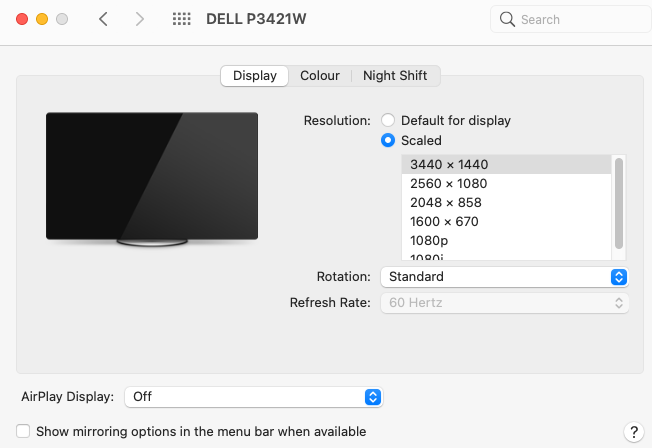
So far I have tested a variety of usb devices alongside these settings and they seem to be working perfectly. Also, the device is charging at a regular speed.
All of this suggests to me that this is either a bug in the hardware of the monitor, but more likely something going on within MacOS.
I would strongly advise that Apple take the necessary action to fix this issue. While this could be seen as a "small bug", I think that it could lead to a lot of infuriated customers as it might seem like Apple are trying to force those 2016 MBP users to upgrade... who said it 😮