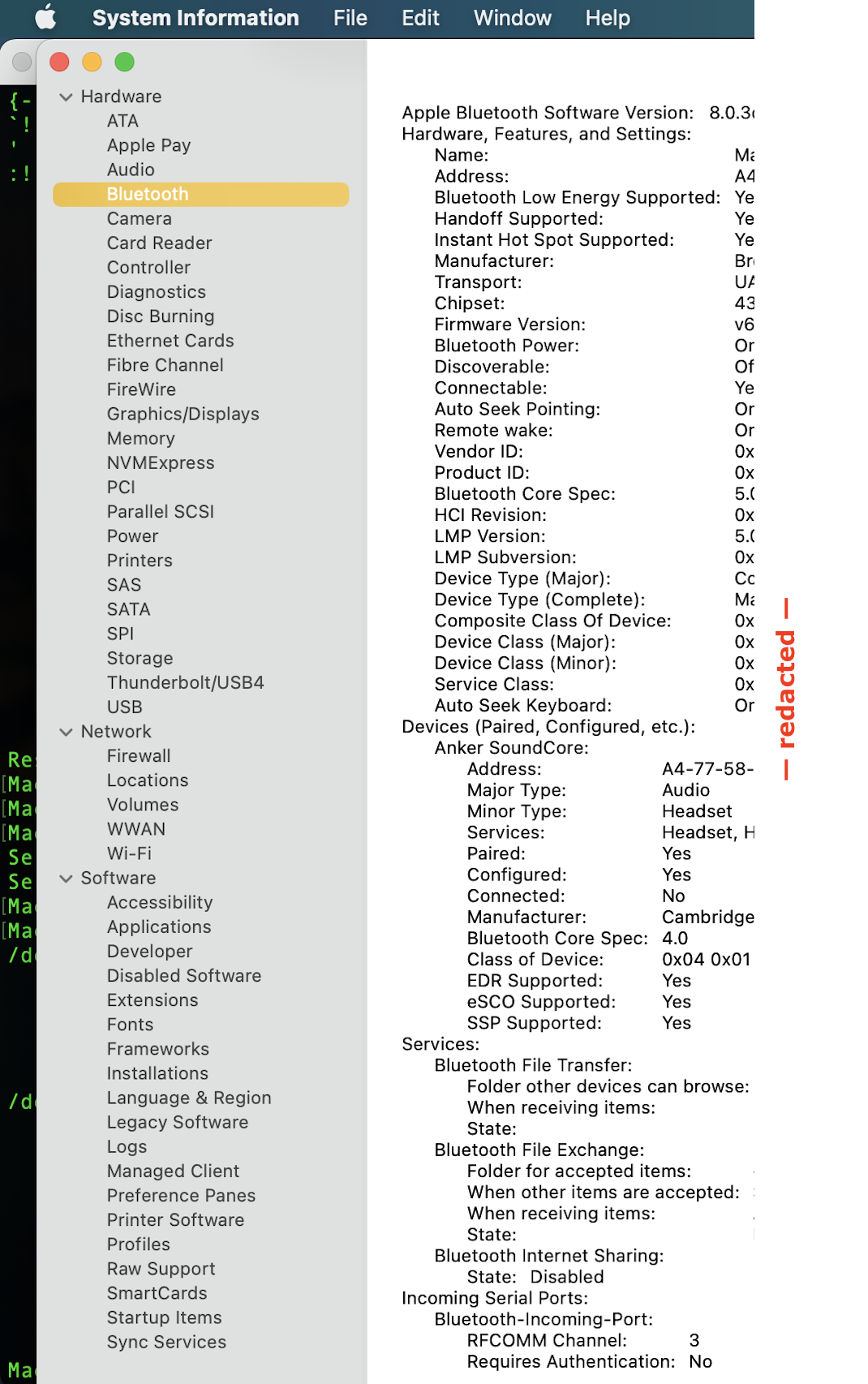navinsinghsays wrote:
https://discussions.apple.com/content/attachment/a008b8dd-5a81-4297-a399-8d8cb66d151d
I have MacBook Pro 2012 (mid) running on Catalina. I'm unable to use Bluetooth since the update, can't even debug. Any Solution?
—Reboot and try again (?)
—From the bluetooth icon in the upper right menu bar, toggle on/off/on BT
—hold the Shift Option key and reset BT module
If your BT is not being recognized in the System Information you have a hardware issue.
>(Option key) System Information>Hardware>Bluetooth
ex: